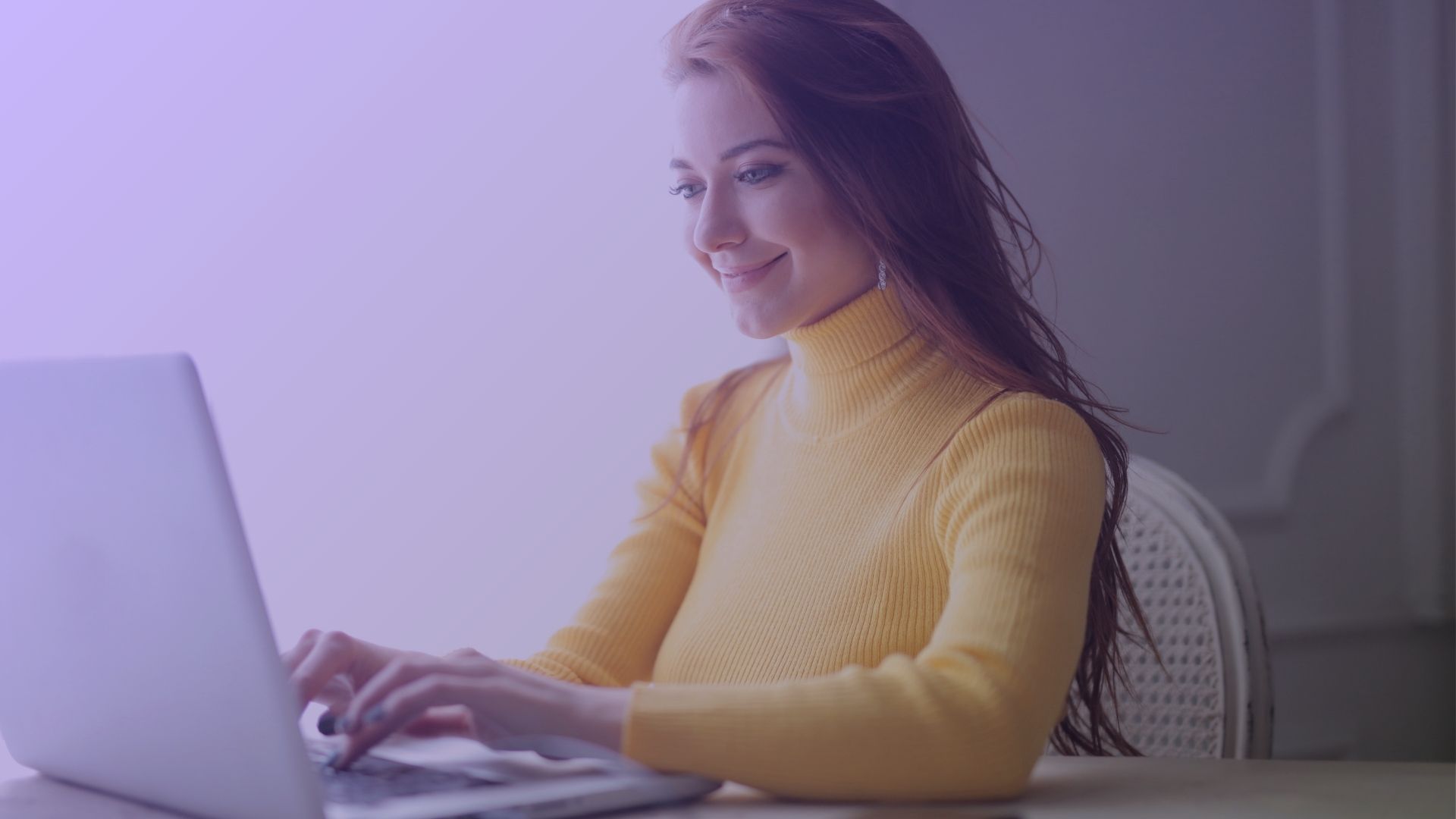Curiosity peaks when we ponder, “How to know if someone screenshots your Instagram story?” This question taps into our innate desire for privacy and control over our digital footprint. With Instagram being a leading platform for sharing moments, the mechanics of notification when our content is screenshotted become a focal point of interest.
Why Would you Want to Screenshot Instagram posts or stories or profiles?
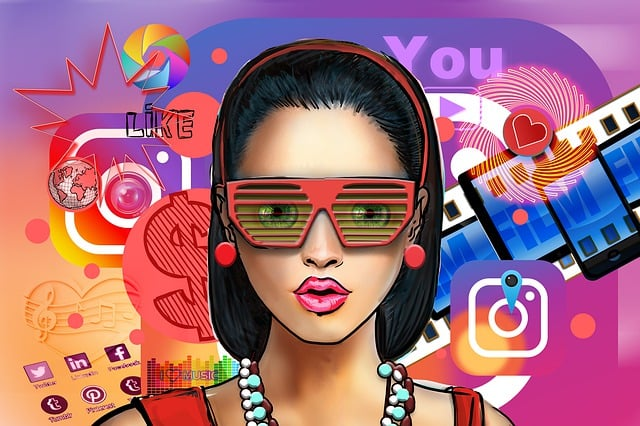
Capturing Memories: The Desire to Save Instagram Posts
One primary reason individuals screenshot Instagram content is to capture memories. Unlike the fleeting nature of stories or posts that might disappear after 24 hours or get buried under new content, a screenshot allows users to keep a tangible piece of a moment that resonated with them.
This could be anything from a breathtaking landscape shared by a travel blogger to an inspirational quote that strikes a chord.
The ability to save these moments directly to one’s camera roll for future reference highlights the intersection of digital interaction and personal memory archives.
Archiving Visual Content for Inspiration
Instagram is a treasure trove of visual content, from art and design to fashion and architecture. Many users take screenshots of posts and stories to create a personal archive of inspiration.
This practice supports content marketing strategies, visual research, or simply personal interest, enabling users to refer back to these images when brainstorming new ideas or seeking creative stimulation.
This archive becomes a curated collection that feeds into user engagement and platform usage, as individuals return to Instagram for more content to screenshot and save.
Sharing Content in Direct Messages
Sharing content through direct messages (DMs) is a common practice among Instagram users. When someone comes across a post or story that they think might interest a friend or colleague, taking a screenshot and sending it via DM facilitates immediate sharing.
This direct form of content sharing enhances user engagement, as it prompts conversations and interactions within the private sphere of DMs.
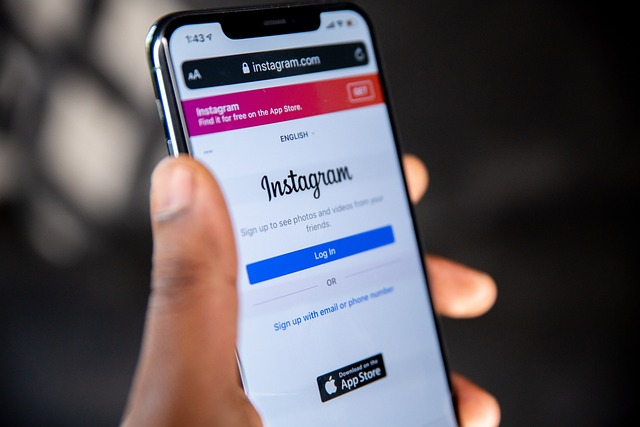
It underscores the social aspect of Instagram, transforming individual consumption into a shared experience.
Keeping Track of Important Information
Instagram posts often contain valuable information, be it a life hack, a recipe, or an announcement. Screenshots serve as a quick and efficient way to keep track of such information without having to search for the original post later.
This is especially useful for content that users might want to reference repeatedly, such as workout routines or cooking instructions.
The simplicity of taking a screenshot for future reference encourages continued platform usage and engagement with content.
Monitoring Competitor Activity for Businesses
For businesses and marketers, screenshots of Instagram stories and posts offer a way to monitor competitor activity and industry trends without directly engaging with the content.
This stealth mode of gathering insights allows companies to stay informed about what others in their niche are doing, which can inform strategy adjustments and content marketing efforts.
It’s a strategic move that leverages the visual and temporal nature of Instagram content for competitive analysis.

Documenting User Engagement and Feedback
Finally, brands and influencers often screenshot stories that mention their products or services as a form of documenting user engagement and feedback.
This practice helps in aggregating consumer responses, testimonials, or user-generated content, which can be used for marketing purposes or to gauge public sentiment.
By keeping a record of how users interact with their content, brands can adapt their strategies to better meet their audience’s needs, fostering a closer relationship with their followers.
How to Re-Use Instagram Story screenshots?

Create a Content Inspiration Gallery
Use Instagram story screenshots to build a visual inspiration gallery. If you know how to make a gallery wall effectively, this will serve as a brainstorming tool for future posts or campaigns.
Each screenshot, whether it’s a unique color scheme, an engaging layout, or an innovative use of hashtags, can spark creativity for your own content.
Remember, Instagram doesn’t notify users of screenshots, allowing you to gather ideas discreetly.
Enhance Your Marketing Presentations
Incorporate screenshots from Instagram stories into marketing presentations to highlight trends, user engagement, or successful campaigns.
This visual evidence supports your strategies and showcases real-life examples of social media dynamics.
It’s a powerful way to communicate the effectiveness of Instagram as a marketing tool without breaching privacy, as Instagram notifies users only in specific cases, not for story screenshots.
Share User-Generated Content
Repost user-generated content from screenshots to your Instagram stories or feed, with permission. This boosts engagement by showing appreciation for your community’s contributions.
Highlighting your audience’s creativity encourages more interaction and strengthens your relationship with followers. Always credit the original poster to maintain trust and respect within your community.
Create Tutorial Content
Transform screenshots into educational content for your followers. If you capture a series of steps from a story, you can repurpose these into tutorial posts or stories on your profile.
This approach not only adds value for your audience but also positions you as a resourceful and informative account on Instagram, enhancing user engagement.
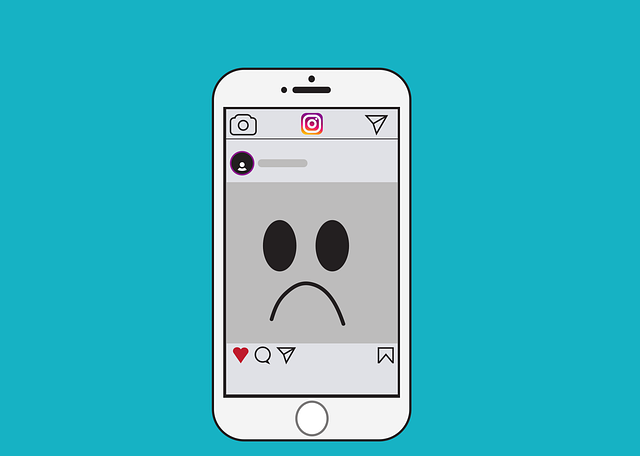
Design Visual FAQs
Compile screenshots of commonly asked questions or themes seen in other users’ stories to create a visual FAQ segment on your profile.
This proactive approach addresses your audience’s needs and interests, fostering a supportive community. It demonstrates attentiveness to your followers’ queries and establishes your profile as a helpful resource.
Support Cross-Platform Content Strategy
Leverage screenshots from Instagram stories on other social media platforms to maintain a cohesive content strategy across channels.
This method allows you to share insights, trends, or highlights with audiences who may follow you on one platform but not another. It’s an effective way to cross-promote content and engage with a wider audience.
Archive Memorable Campaigns
Keep a digital archive of screenshots from your most successful or memorable Instagram story campaigns.
This archive serves as a historical record of your brand’s evolution on social media, offering insights into past trends, strategies, and audience preferences.
It can be a valuable resource for planning future content and understanding long-term engagement patterns.
Analyze Competitor Strategies
Use screenshots to analyze and learn from competitors’ Instagram stories.
By examining their content, you can identify trends, tactics, and user engagement strategies that work well in your industry.
This competitive analysis helps refine your own approach to Instagram marketing, ensuring your content remains relevant and impactful.
How to Prevent Others From Taking Screenshots of your Content on Instagram?
And, How to know if someone screenshots your Instagram story if they do?>
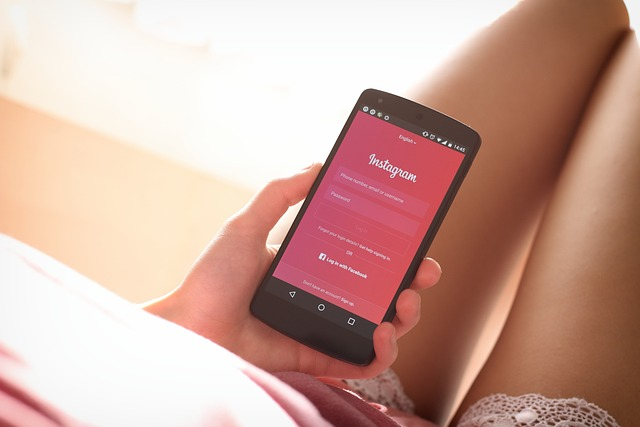
Utilize Watermarks on Your Content
Embed watermarks subtly across your Instagram post or stories to deter users from taking screenshots for unauthorized use.
Watermarks make it difficult to repurpose your Instagram content without permission, protecting your intellectual property while maintaining user engagement through visual appeal.
Activate Disappearing Photos Feature
For sensitive or private content, use the disappearing photos feature in direct messages (DMs) on the Instagram app.
This method limits how Instagram users interact with your content, as Instagram notifies the sender if a screenshot is taken, enhancing privacy and control over shared media.
Share Content with Close Friends Only
Narrow down your audience by sharing select Instagram stories with a Close Friends list.
This smaller, more controlled audience minimizes the risk of Instagram screenshots being taken and shared without your consent, fostering a safer sharing environment.
Engage in Direct Conversations About Privacy
Directly communicate with your followers about the importance of respecting content privacy.

Although Instagram doesn’t notify users when they take a screenshot of a story or post, fostering a community that values consent can discourage unauthorized sharing.
Use Third-Party Apps for Sensitive Content
For highly sensitive content, consider sharing through third-party apps that offer more stringent screenshot protection.
While Instagram screenshot notifications are not provided for most content, these apps can notify users or even prevent screenshots altogether, offering an alternative for content that demands higher security.
Educate Followers on Copyright Laws
Educate your audience about copyright laws and the implications of unauthorized content sharing.
Highlighting the legal aspects of taking screenshots without permission can deter followers from capturing and sharing your Instagram content, thus safeguarding your creative rights.
Encourage Reporting of Unauthorized Shares
Instruct your followers on how to report unauthorized shares of your content on Instagram and other social media platforms.
Empowering your audience to act against copyright infringement supports a community-driven approach to protecting content online.
Implement Visual Tricks to Deter Screenshots
Design your Instagram stories and posts with visual elements that discourage screenshots, like incorporating moving elements or placing important content partially off-screen.
These design choices can make it harder for other users to capture the entirety of your content effectively.
Leverage Instagram’s Privacy Settings
Maximize your account’s privacy settings by making your account private, thereby limiting your audience to approved followers.
This reduces the exposure of your Instagram posts and stories to potential screenshot abuse, as Instagram users must request to follow you, giving you greater control over who views and potentially screenshots your content.
Key Takeaways on How to know if someone screenshots your Instagram story
- Instagram does not notify when you screenshot stories or posts, allowing users to capture content without the original poster being alerted.
- Using the screen record feature on Instagram also goes unnoticed by the app, meaning users can capture live content without sending notifications.
- There is no Instagram screenshot notification for regular posts and stories, keeping screenshot activities private between users.
- You can hide your story from specific followers to control who sees and potentially screenshots your content.
- To screenshot a story discreetly, users rely on the absence of a notification feature, making it easy to save others’ content.
- Instagram, like other popular social media platforms, balances user privacy with engagement, not currently notifying users of screenshots to maintain a user-friendly experience.
- Notified users in the context of disappearing messages in Direct Messages (DMs) represent Instagram’s selective use of notification features to enhance privacy.
- Notifying users directly through the app occurs only in specific contexts, such as when someone takes a screenshot of a disappearing message in DMs.
- User behavior on Instagram includes taking screenshots of other users’ content, a practice that goes largely undetected by the app.
- Instagram’s decision to not send screenshot notifications for most content encourages sharing and engagement, albeit with privacy concerns.
- The camera shutter icon or sound may indicate a screenshot in progress, but this visual or auditory cue does not trigger Instagram to send notifications.
- Features like disappearing message and vanish mode are designed to notify users of screenshots, reducing the likelihood of less platform usage due to privacy concerns, and ensuring users are informed when their more sensitive, ephemeral content is captured.
Use Instagram Story Screenshots Efficiently
In conclusion, Instagram’s functionality, such as the option to hide story or set accounts to private accounts, shows that Instagram listened to its audience’s privacy needs.
While allowing users to save posts for later viewing, it carefully considers the impact on user engagement, particularly around privacy-sensitive features like disappearing photo.
Despite not choosing to notify screenshots for general content, specific interactions within direct message or DM screenshots highlight a commitment to privacy, allowing for more intimate exchanges.

The platform’s careful balance encourages users to share publicly without fear, although it lacks a similar feature for broader content sharing.
This nuanced approach to How to know if someone screenshots your Instagram story, considering elements from airplane mode to the profile picture placement in the upper right corner, underscores Instagram’s dedication to creating a space where users feel comfortable to save content and engage, without compromising on privacy or the vibrant community interaction that defines the platform.
FAQ on How to Know if Someone Screenshots Your Instagram Story
Does Instagram notify users when someone takes a screenshot on Instagram posts?
Short answer: Instagram doesn’t notify users when someone takes a screenshot of an Instagram post, maintaining user engagement without compromising privacy.
Can people see if you screenshot their Instagram story 2023?
As mentioned earlier, Instagram does not notify users if you screenshot a story, allowing users to save content discreetly.
How can you see who Screenshotted your story?
Instagram does not provide screenshot notifications for stories, so you cannot see if any user’s profile take a screenshot your story or DM chat.
How do you stop people from taking screenshots on Instagram?
You cannot directly stop someone from taking a screenshot on Instagram, but using features like vanish mode or making your account private can discourage engagement from unauthorized sharing.
Can Instagram detect screen recording?
The Instagram app does not notify users about screen recordings, allowing other users to capture content without detection.
Why can’t I see who Screenshotted my story?
Instagram doesn’t notify users about story screenshots, aligning with platform usage policies to protect privacy while encouraging content marketing.
When did Instagram stop notifying screenshots on stories?
Instagram stopped sending notifications for story screenshots to foster a more relaxed environment for platform usage and user engagement without discouraging sharing.