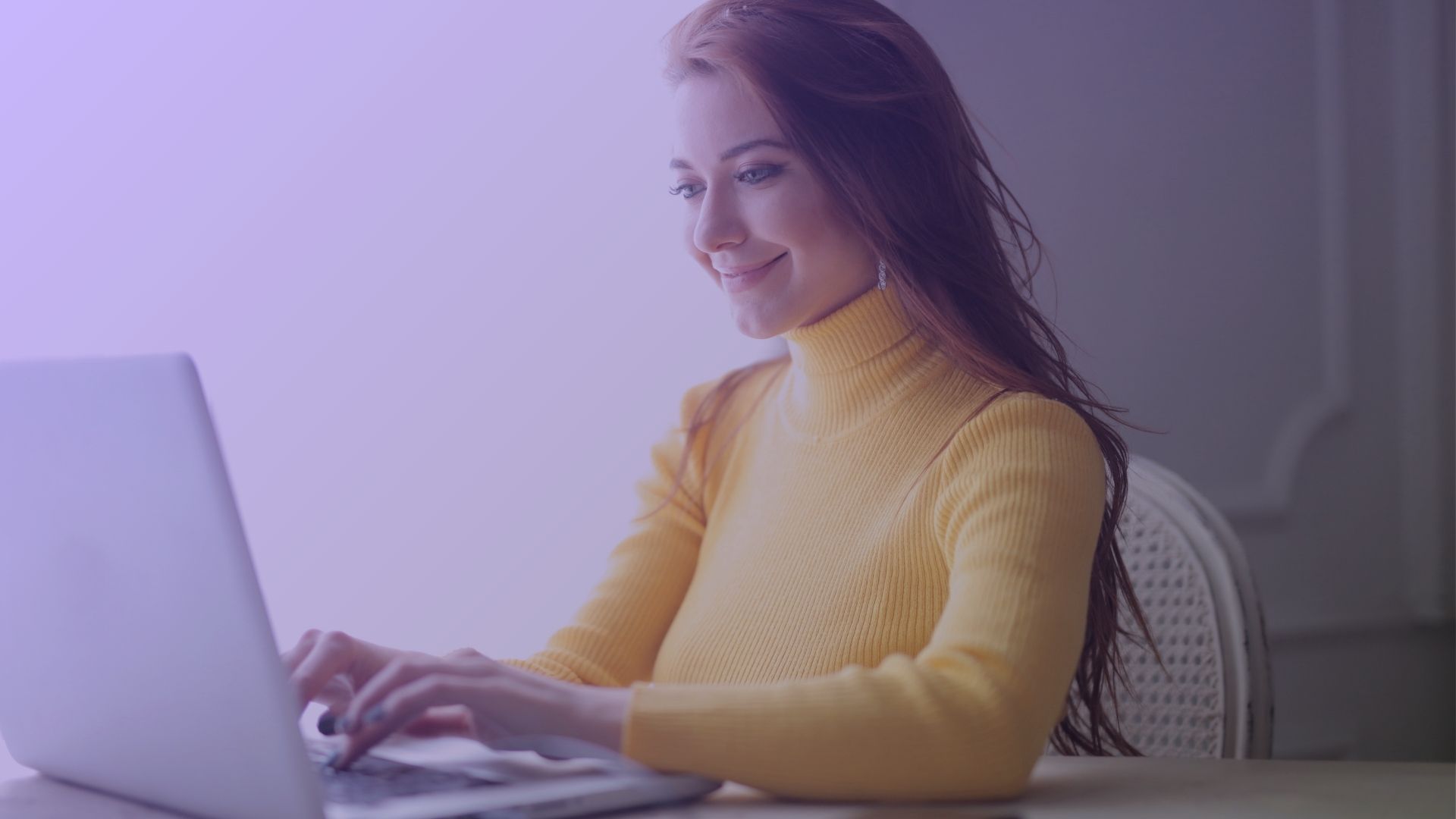Wondering how to see sent friend requests on Facebook?
It’s a common query, especially when you’re trying to manage your connections and see who hasn’t yet responded. Check how to see Facebook friend requests on your account.
How do I see friend requests I sent on Facebook app?
To view sent friend requests on the Facebook app, tap the three lines in the top right corner, select “Friends,” and then tap “View Sent Friend Requests.”
This section shows all the friend requests you’ve sent that haven’t been accepted yet.

How do I cancel a friend request I accidentally sent on Facebook?
To cancel a sent friend request on Facebook, go to the person’s profile, find the friend request sent message at the top of their profile, and tap “Cancel Request.” This will revoke the pending request.
How to see how many friend requests you have on Facebook on iPhone?
On an iPhone, open the Facebook app, click the three dots in the bottom right corner, select “Friends,” then tap “View Sent Friend Requests” to see the number of pending friend requests you’ve sent.

How do I see who I added on Facebook?
To see who you’ve added on Facebook, go to your profile, click on “Friends,” and then select “Recently Added” from the list.
This section shows a list of people you’ve recently added as friends, giving you an overview of your latest connections and friends list.
How to cancel all sent friend requests on Facebook
Currently, there’s no direct way to cancel all sent friend requests on Facebook in one go. You have to individually visit each person’s profile to whom you’ve sent a request and click “Cancel Request.”
This can be done through the Facebook mobile app on both Android app and iPhone or via a mobile browser.

Why can’t I see my sent friend requests on Facebook
If you can’t see your sent friend requests on Facebook, it could be due to a glitch in the app or the browser. Try refreshing the page or restarting the app to see Facebook friend request.
If the issue persists, check the “Activity Log” from the menu on the left side of your Facebook page. Here, you can view all your activities, including sent friend requests.
If they’re not listed, it might be a temporary issue with Facebook’s server for pending requests.

How to cancel friend request on Facebook app
To cancel a friend request on the Facebook app, whether you’re using an Android phone or iPhone, first tap the three lines in the top right to open the menu. Then, tap “Friends” and go to the “Sent Requests” section. Here, you’ll find all your sent friend requests. Click on the person’s name to whom you’ve sent a request, and then select “Cancel Request” to revoke it.
How do I see who I added on Facebook?
To see who you’ve added on Facebook, open the app on your Android or iPhone, or use a mobile browser. Tap the three dots in the top right or left sidebar to open the menu, then select view “Friends.”
On the following page, click “Recently Added” under the “Friends” section. Here, you’ll see a list of people you’ve recently added as friends, providing an answer to your query.

How do I cancel a sent friend request on the Facebook app using an Android phone?
To cancel a sent friend request on the FB app using an Android phone, first open the app and tap on the menu sign (three horizontal lines). Then, select “Friends” from the menu. Here, you’ll find the “Sent Requests” section.
Tap on it to see all your sent friend requests. Find the person to whom you want to cancel the request and tap on their name. You’ll then have the option to cancel the sent request.
Can I cancel multiple friend requests at once on the Facebook app for iPhone?
On the iPhone app for Facebook, while you can view your sent friend requests, the app doesn’t currently offer a feature to cancel friend requests at once. To cancel a sent request, open the FB app, tap on the menu sign, and then select “Friends.” Under “Sent Requests,” you’ll see a list of people you’ve sent requests to. You must individually select each person and cancel the sent friend request.