Have you ever wondered, “How to turn off active status on Instagram?” Whether you’re looking for more privacy or simply want to take a break from constant interactions, turning off your activity status can be a useful feature.
Let’s explore why and when you might want to hide your online presence on this popular social media platform.
When to Turn off Activity Status in Instagram App

Protect Your Privacy
Turning off your active status on Instagram helps protect your privacy.
By hiding your online status, you can browse the app without others knowing when you’re active.
This is especially useful if you want to avoid unwanted messages or interactions from other users who might see you online and decide to reach out.
Focus on Content Consumption
Sometimes, you want to focus on consuming content without the distraction of constant messages.
Turning off your activity status allows you to enjoy Instagram’s diverse content, from stories to reels, without being interrupted by notifications indicating that you’re active on Instagram.
Maintain a Professional Image
For those using Instagram for professional purposes, turning off the activity status can help maintain a professional image.

It prevents clients or colleagues from seeing when you’re online, allowing you to manage your work-life balance more effectively without the pressure of immediate responses.
Avoid Unwanted Interactions
If you’re dealing with unwanted attention or harassment on Instagram, hiding your active status can be a helpful tool.
This can deter individuals from messaging you when they see you’re online, giving you more control over your interactions and peace of mind.
Reduce Social Pressure
Social media can sometimes create pressure to be constantly available.
By turning off your active status, you can reduce this pressure, allowing yourself time to relax and engage with the app on your terms. This can lead to a healthier and more enjoyable social media experience.
How to Turn Off Active Status on Instagram?

- Open the Instagram App: Begin by opening the Instagram app on your device.
- Go to Your Profile Page: Tap the profile icon located at the bottom right corner of the screen.
- Access the Menu: Tap the three horizontal lines (or three lines icon) at the top right corner of your profile page.
- Select Settings: In the menu that appears, tap ‘Settings’ at the bottom of the list.
- Tap Privacy: Within the settings menu, select ‘Privacy’.
- Go to Activity Status: Tap on ‘Activity Status’ to proceed.
- Toggle Off Show Activity Status: You will see an option labeled ‘Show Activity Status’. Toggle the switch off to disable your active status on Instagram.
What to Do Instead?
Instead of turning off your activity status, consider using the “Do Not Disturb” feature on your phone to temporarily silence notifications from the Instagram app.

This allows you to remain visible online but not be interrupted by constant alerts.
You can also manage your time on Instagram by setting daily usage limits within the app, helping you maintain a balanced approach to social media.
Using these alternatives, you can stay active on Instagram while managing your interactions more effectively, ensuring a more enjoyable and controlled experience on the platform.
By following these steps and tips, you can navigate Instagram in a way that suits your needs and preferences, ensuring your online presence is as private or as public as you desire.
Pros and Cons of Turning Off Instagram Active Status
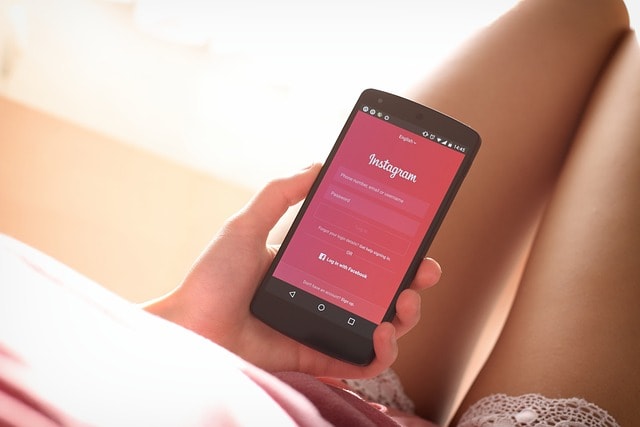
Pros
- Enhanced Privacy: Turning off your Instagram active status allows you to browse and interact on the platform without broadcasting your online presence, ensuring your activities remain private and only known to you.
- Focused Usage: With your activity status off, you can focus on consuming content, such as story replies and the activity tab, without being interrupted by direct messages or notifications from the same chat threads, or tap messages or Instagram settings on Instagram website.
- Reduced Pressure: Disabling the green dot next to your profile picture can alleviate the pressure to respond immediately to messages and story replies, allowing for a more relaxed and enjoyable Instagram experience.
- Professional Boundary: Maintaining a professional boundary becomes easier when your activity status on Instagram is hidden, preventing clients or colleagues from tracking your online activities and expecting immediate responses.
- Avoiding Unwanted Interactions: By hiding your small green dot, you can avoid unwanted interactions from other users who might be inclined to message you when they see you’re active, thus managing your social interactions better. Just open Instagram or other platforms in bottom menu.

Cons
- Limited Engagement: Turning off your Instagram activity status may reduce engagement, as other users might not interact with you as frequently if they don’t see you online, potentially impacting your social media presence.
- Communication Delays: Disabling the activity status on Instagram can lead to communication delays, as friends and followers might not send messages promptly if they are unsure when you will be active with online status next.
- Missing Immediate Connections: With your status hidden on Instagram account, you might miss out on spontaneous and immediate connections that happen when users see the green dot and decide to interact with you in real-time.
- Perceived Inaccessibility: Other users might perceive you as less accessible or less engaged on social media platforms if they can’t see when you are online, potentially affecting your personal and professional relationships.
- Extra Steps for Notifications: Without the visual cue of an active status, you might need to take extra steps to stay updated on important direct messages and story replies, which can be less convenient compared to when the status is visible – so you may show activity status anyway.
By weighing these pros and cons, you can make a more informed decision about whether to turn off your active status on Instagram, balancing privacy and engagement based on your personal or professional needs.







