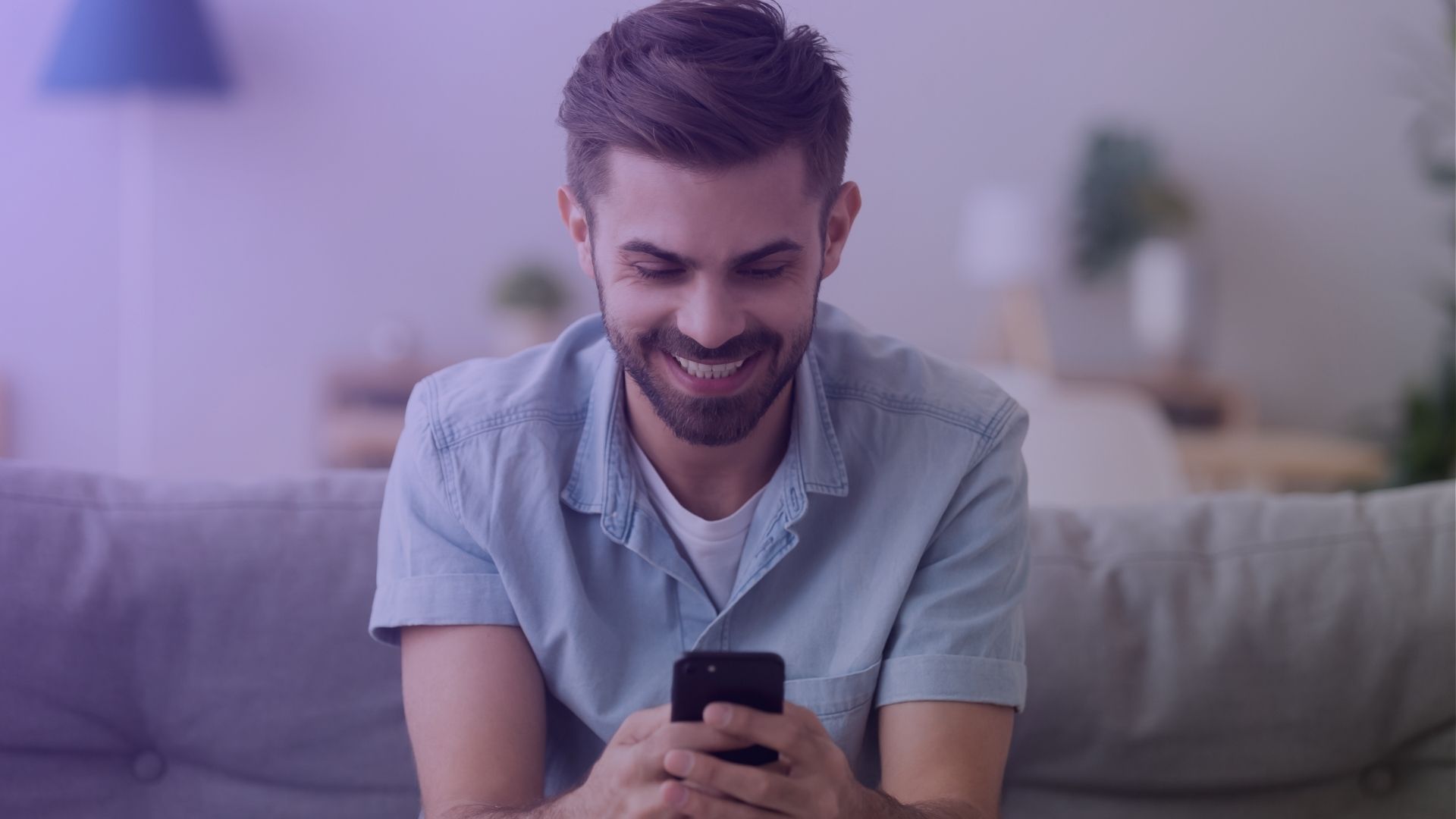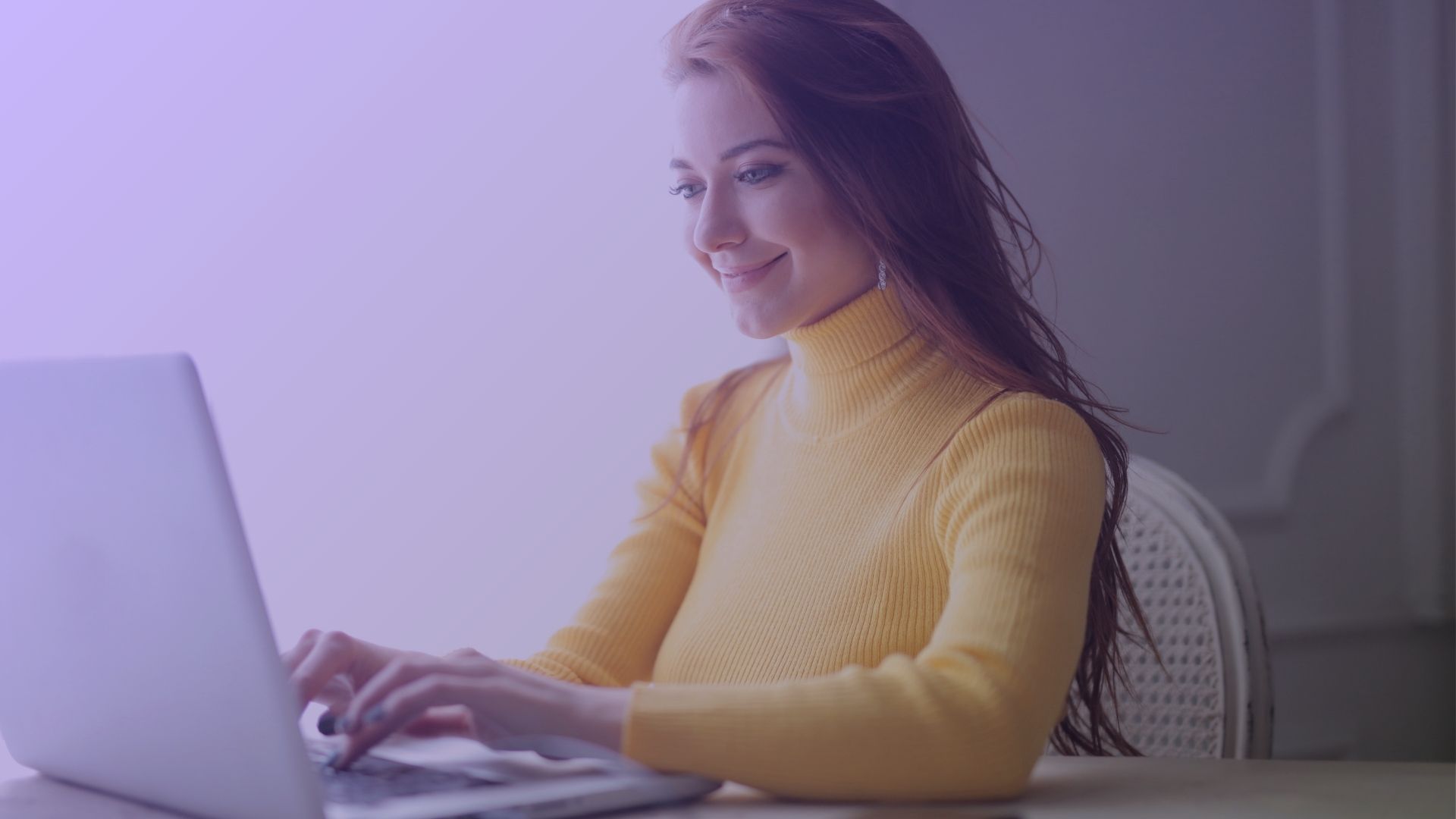How to add text to reels and change the way you engage on Instagram? Discover eight innovative methods plus best practices for mastering Instagram reels with text. Whether you’re aiming to enhance your IG reels for personal expression or to elevate your business strategy, mastering the steps to add text is crucial. In this guide, we’ll show you how to easily add multiple texts, optimize reels text, and employ tips and tricks that could truly change your life on this vibrant platform. Thanks for stopping by, and let’s dive into making your reels unforgettable!
How to Add Text to Reels: Step by Step
1. Launching the Instagram Reel Editor
To begin adding text to an Instagram reel, first open the Instagram app on your device. Locate the reels icon at the bottom of the screen and tap it to start creating a new reel. Whether you’re recording a new video or using an existing video, the editing screen is your canvas. In 2023, Instagram continues to be a prime platform for engaging video content.
2. Adding Your First Text
Once you’re on the editing screen, tap the text icon, typically found in the
of your screen. This action opens the text box where you can type the desired caption. Here’s an example: if you’re showcasing a product, you might add a compelling call-to-action. Make sure your text is clear and positioned where it complements the video content without obscuring important details.
3. Customizing Text Appearance
After entering your text, customize its style by selecting from various fonts and colors to match the aesthetic of your reel. In the top right corner, tools for adjusting size and alignment enhance your ability to make text visually appealing. This step is crucial in 2023 as eye-catching text on Instagram reels can significantly boost viewer engagement.
4. Setting Text Duration
To set how long the text should appear on your reel, tap the text you’ve added. Drag the edges of the text bar that appears at the bottom of the editing screen to adjust the duration. This allows you to synchronize the text with specific moments in the video, ensuring it only appears when relevant, enhancing the storytelling aspect of your reel.
5. Adding Multiple Texts
For more dynamic storytelling, add multiple texts to your reel. Tap the text icon again and repeat the steps to add and customize additional text boxes. You can layer multiple captions or phrases to appear and disappear at different times throughout the reel, offering a way to add depth and context to the visual narrative.
6. Preview and Edit
Before finalizing your reel, preview it to see how the texts interact with the video. This is a good time to edit text placement or text duration to perfect how and when each piece of text appears on-screen. Adjustments can be made easily by returning to the text editing features in the right corner of the screen.
7. Posting the Reel
Once you’re satisfied with the text on your Instagram reels, tap the button to post your reel, located in the top right corner or bottom of the screen, depending on your device. Ensure all text is correctly displayed as intended in the preview and that your reel aligns with your 2023 social media strategies.
8. Learning and Experimentation
As you become more familiar with adding text to Instagram reels, experiment with different text animations and timings to make your reels more engaging. Keep track of which types of text and styles resonate most with your audience. Use these insights to refine your approach, making each new reel more effective at capturing attention and conveying your message on this dynamic social media platform in 2023.
How to Add Text to Instagram Reels: Best Methods

1. Initiating Text Addition on Instagram Reels
To add text to your Instagram reels, start by tapping the ‘+’ icon at the bottom right of the Instagram app to create a new reel. You can select a pre-recorded video or use the record button to capture fresh content. As video editing evolves in 2023, IG has made it seamless to enhance reels with text, crucial for engaging content creation and catching the viewer’s attention daily on Instagram.
2. Customizing Text on Your Reels
Once your video is ready, tap the text icon usually located in the corner of your screen. Here, you can enter the text you want, choosing from a variety of fonts and colors. For those looking to make text appear more dynamic, experiment with placement by dragging the text across the screen to find the perfect spot. This step is key to ensuring your message resonates effectively with your audience.
3. Timing Your Text Appearances
Adjust when the text appears on your reel by selecting the text box and moving the sliders to match the time in the video where you want the text to start and end. This feature is especially useful for timing captions with specific scenes or reactions in your reel, enhancing the viewer’s experience and engagement.
4. Adding Multiple Text Elements
You can add multiple texts to one reel by tapping the text icon again and repeating the customization process. This method is ideal for creating layered narratives or highlighting several points throughout your reel. It’s a creative way to engage customers with reels that communicate more complex messages or detailed tutorials.
5. Leveraging Advanced Text Features
Advanced users can take it up a notch by using the video editing screen to animate text. This can include changes in text size, speed, and even animation effects, available through the icons on the top of the editing interface. This approach is particularly effective for reels that aim to stand out or convey a playful, innovative brand personality.
6. Previewing and Adjusting Text
Always preview your reel to see how the added texts play with the video content. This step is crucial to ensure that all text elements are correctly timed and aesthetically pleasing. Adjustments can be easily made by returning to the editing mode, where you can change the text, modify timing, or tweak the visual style.
7. Publishing Your Enhanced Reel
When your reel looks perfect, press the share button located somewhere in the middle of the screen. Before posting, you can also add descriptions, hashtags, or tag friends. This step marks the culmination of your creative process, allowing you to share your professionally edited reel with text to your Instagram followers and potentially grow a profitable, freedom-filled brand online.
8. Continuously Learning and Experimenting
The landscape of content creation, particularly on platforms like Instagram, is always evolving. Engage with Instagram reels tutorials, follow updates in mobile photos tips, and observe popular trends on YouTube tips. Regularly refining your skills and experimenting with new techniques in text addition will ensure your reels remain relevant and engaging as times change.
Best Practices for Instagram Reels
1. Optimize Text Placement and Timing
When adding text to reels, place it strategically to enhance message clarity without obstructing key visuals. Experts recommend placing text at the top of the screen or in areas with less visual activity. Timing is crucial; change when the text appears to align with relevant video parts. This synchronization ensures that your message is not only seen but is also impactful and contextually appropriate.
2. Harness the Power of Concise Messaging
Learn how to add text that communicates effectively. Reels are brief, so your message must be clear and concise. Using an iPhone or any smartphone, type short, impactful phrases that resonate with your audience. Think of text on your reels as billboard advertising—make every word count to grab attention and deliver value.
3. Incorporate Call-to-Action
Every effective marketing reel should include a call-to-action (CTA). Position this CTA prominently, usually at the end of the reel, and use an action verb to inspire viewers. Whether it’s “Shop Now,” “Learn More,” or “Join Us,” the CTA should be direct and motivate the viewer to take the next step. This can be a game-changer in converting viewers into customers.
4. Use Text to Highlight Key Points
Adding multiple texts to one reel can be a powerful way to underscore important information or create a narrative. Place key points as text at different times in the video to guide viewers through the story or explanation. This method is particularly effective in educational or how-to content, where clarity and retention are essential.
5. Leverage Trending Styles and Formats
Stay updated with the latest trends in Instagram reels like using dynamic text animations and interactive elements. These elements can significantly enhance engagement and make your reels stand out. Regularly browse through popular reels to see what styles are trending and consider integrating these creative elements into your own content.
6. Consistency in Branding
Ensure that the text style, color, and font remain consistent with your brand’s identity across all reels. This consistency helps in reinforcing your brand image and makes your content instantly recognizable to the audience. Use the same set of fonts and color schemes that reflect your brand’s tone and values.
7. Test and Learn
One of the best ways to perfect your Instagram reels strategy is through continuous testing and learning. Experiment with different text placements, timings, and formats to see what works best with your audience. Analyze performance metrics to understand viewer preferences and behaviors, then adjust your strategy accordingly.
8. Promote Across Platforms
Once you create a reel, maximize its reach by sharing it across different social media platforms. Use the share button to post directly to platforms like Facebook or Twitter, and encourage sharing among your followers. Cross-platform promotion not only increases your content’s visibility but also drives traffic back to your Instagram page or Instagram story views, potentially boosting follower growth and engagement.