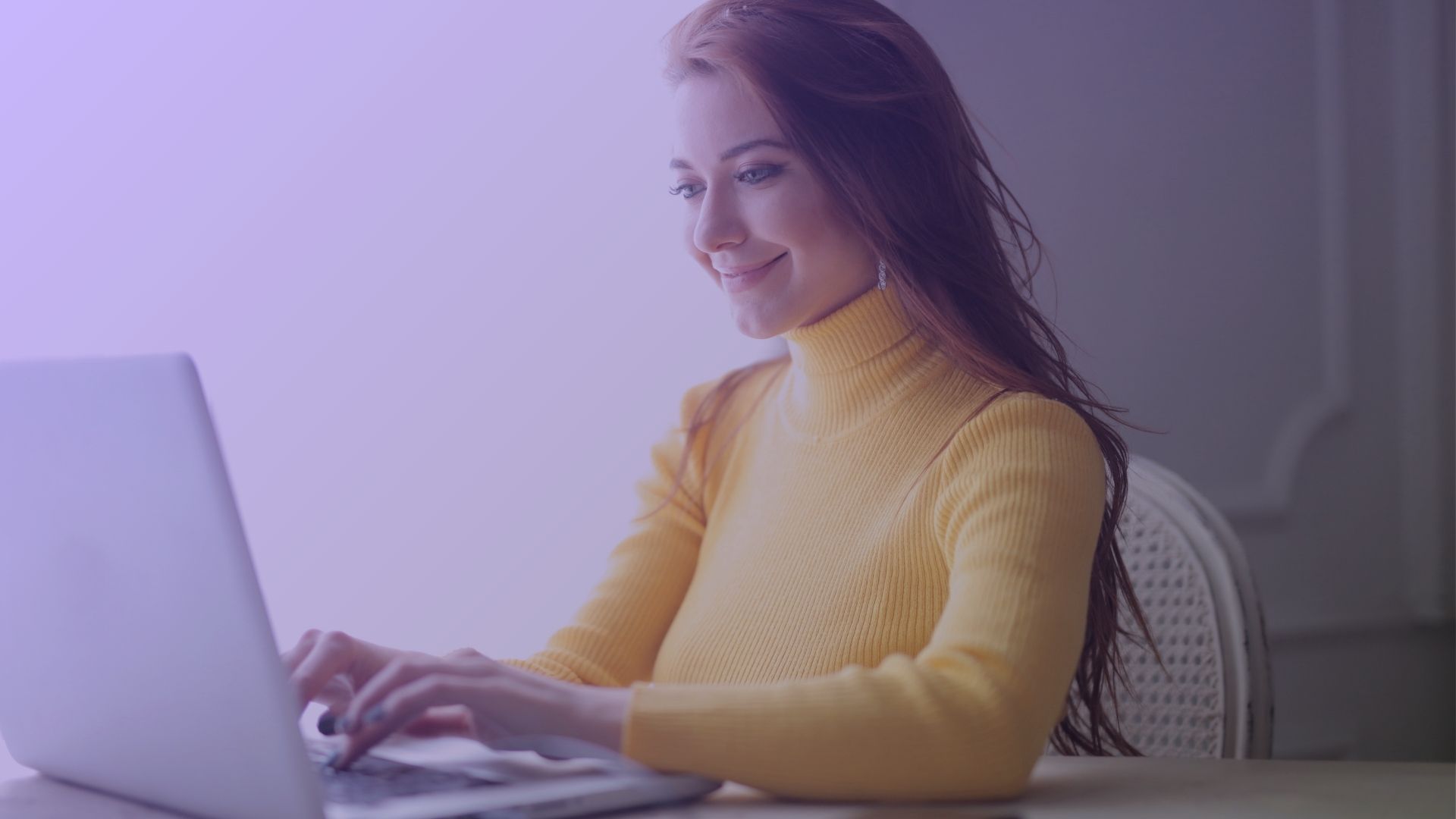Are you looking to maximize your group’s engagement on Facebook? Tagging everyone in a Facebook group post could be your answer. Here’s a simple guide on how to use the @everyone tag effectively in your group.
How to Tag Everyone in a Facebook Group Post
Step-by-Step Instruction on Using @Everyone in a Facebook Group:
- Open Facebook: Launch the Facebook app or website.
- Navigate to Your Group: Go to the specific Facebook group where you want to tag everyone.
This could be a group you administer or one where you’re a member, depending on the group’s settings. - Create a New Post: Click on ‘create post’ at the top of the group’s news feed.
- Craft Your Message: Write your post content, keeping in mind your content strategy and the original promise of the group.
Ensure the message is highly relevant to all the members. - Use the Tag Feature: To tag everyone in the group, type “@everyone” in the post.
This feature works similarly across various social media platforms and is a powerful tool for notification settings. - Preview and Send: Before hitting send, preview your post to see how it appears.
This tagging feature might not include all members by default, especially if their profile settings are set to avoid tagging. - Hit Send: Once you’re satisfied with the post, hit send. Every tagged member receives a notification, drawing them back to the group and encouraging active participation.
When to Tag Everyone in a Facebook Group
1. Important Announcements
A group admin has to announce a major update or new feature in the group’s functionality.
When there’s a critical update or announcement that impacts all members, using the @everyone tag is appropriate.
This ensures that each group member receives the information, especially if it involves changes in group rules, a new feature on Facebook, or an important event.
It’s vital to keep such announcements clear and concise, prompting members to stay informed and engaged without feeling overwhelmed.
2. Event Reminders
Reminding members about an upcoming webinar or group meeting.
For events that involve the whole group, like a scheduled live Q&A, webinar, or group meeting, the everyone tag ensures maximum participation.
It serves as a friendly nudge to members, encouraging active participation.
Admins should use this tag a day or two before the event as a reminder, helping to boost attendance and keeping the group engaged with the upcoming activity.
3. Feedback and Surveys
Seeking opinions on a new group policy or feature.
When group admins want to gather feedback or opinions from the entire group, tagging everyone can be effective.
It could be for a survey, feedback on a new group feature, or opinions on community guidelines.
This approach not only ensures a wider range of responses but also makes members feel valued and included in the decision-making process of the group.
4. Celebrating Milestones
Acknowledging the group’s anniversary or reaching a membership milestone.
Celebrating key milestones like the group’s anniversary, reaching a certain number of members, or acknowledging a significant achievement of the group is a great use of the everyone tag.
This creates a sense of community and belonging, encouraging members to remain engaged and connected with the group.
It’s a positive reinforcement that strengthens the bond among members.
5. Emergency Alerts or Updates
Notifying members about an urgent issue or last-minute change.
In cases of emergencies or last-minute changes that affect all members, such as a sudden change in event plans or critical alerts, the everyone tag becomes essential.
It’s a reliable way to quickly disseminate important information, ensuring that all members are promptly informed.
This use case underscores the tag’s role in maintaining timely communication within the group.
When Not to Tag Everyone in a Facebook Group
1. Routine Posts or General Conversations
For regular updates or general discussions that don’t require immediate attention from all members, avoid using the @everyone tag.
Overusing it for everyday posts can lead to notification fatigue, where members start ignoring these alerts.
Instead, tag specific members or let the post organically reach those interested.
2. Niche or Subgroup-Specific Topics
If a post is relevant only to a specific subset of the group, such as a subgroup with a particular interest, it’s best not to tag everyone.
This ensures that members only receive notifications that are relevant to them, maintaining the group’s overall relevance and avoiding unnecessary spam.
3. Promotional or Marketing Content in Facebook Groups
When posting promotional content or marketing material that may not interest every member, refrain from using the everyone tag.
Not all members might appreciate being notified about promotional posts, and this could be seen as spam, potentially driving members away from the group.
4. Frequent Updates or Minor Announcements
Avoid using the everyone tag for frequent updates or minor announcements.
If there are multiple posts in a short span, tagging everyone each time can overwhelm members.
It’s important to balance the need to inform with the members’ desire not to be inundated with notifications.
5. Controversial or Sensitive Topics for Group Members
In cases of sensitive or potentially controversial topics, it’s advisable not to tag everyone.
These posts might ignite heated discussions or discomfort among members.
Encouraging active participation should always be balanced with maintaining a respectful and harmonious group environment.
Remember, the key to a successful Facebook group is keeping members engaged without overwhelming them.
The everyone tag is a powerful feature, but it should be used judiciously to maintain the group’s positive atmosphere and ensure that members look forward to being part of it.
Tips and Best Practices on How to Tag everyone in a facebook group
- Group Admins and Settings: Only admins and group administrators might have the permission to use the everyone tag. Check your group’s settings and permissions.
- Avoid Overuse: While the everyone tag can increase visibility and drive sales, avoid overusing it as it can be seen as spamming, which might affect group popularity negatively.
- Encourage Participation: Use this feature for important announcements or content that encourages engagement. It’s a way to keep members engaged and the group active.
- Consider Mobile Users: Remember, many Facebook users access the platform via mobile devices. Ensure your post is concise and engaging for a quick read.
- Monitor Responses: After using the everyone tag, keep an eye on the comments section. Engage with any new comment to maintain the group’s active participation.
- Stay Relevant: Always stay true to your group’s purpose. Tagging members should be done in a way that adds value and keeps the content relevant to your potential customers.
Key Takeaways
- Selective Tagging: Use the @everyone tag in Facebook groups sparingly and strategically to avoid spamming members and ensure that each notification is meaningful and relevant.
- Maximize Engagement: Tagging everyone is most effective for important announcements, events, or instances that encourage active participation and are relevant to all group members.
- Admin Privilege: Typically, only Facebook group admins have the ability to tag everyone, underlining the need for responsible use of this feature to maintain group harmony.
- Avoid Overuse for Minor Posts: Refrain from using the everyone tag for routine updates or general conversations to prevent notification fatigue among members.
- Contextual Relevance: Ensure that the content of the tagged post is relevant to the entire group, keeping the group’s original purpose and member interests in mind.
- Maintain Group Integrity: Avoid using the everyone tag for controversial, sensitive, or promotional content to preserve the group’s positive atmosphere and member engagement.
- Promote Active Engagement: When used appropriately, the everyone tag can be a powerful tool to notify members, encourage participation, and keep the group engaged and informed.
Conclusion
Tagging everyone in a Facebook group post is a straightforward but powerful tool to keep your members engaged and your group active.
Used wisely, it can shine your group in a more positive light, encourage active participation, and help you stay relevant in your members’ news feed.
Remember, the key is to balance between keeping members notified and avoiding spamming their notification feed how Facebook groups work and tag members.
FAQ
How do I tag all people in a Facebook group?
To tag all members in a Facebook group, you can use the @everyone tag in your post. However, this feature may be restricted to group admins or may not be available in all groups. It’s designed to notify all group members, making it a powerful tool for important announcements or engaging posts.
Can you use @everyone on a Facebook page?
The @everyone tag is specific to Facebook groups and does not work on Facebook Pages. Pages have different functionalities for engaging with followers, such as general posts or targeted ads, but lack the feature to tag all followers in a single post.
How do I tag everyone in a Facebook group that wont work?
If the @everyone tag isn’t working in a Facebook group, it could be due to group settings or restrictions set by Facebook. Not all groups have this feature enabled. In such cases, consider other ways of engaging members, like tagging individuals or creating engaging content that naturally encourages active participation.
How do you tag a bunch of people on Facebook?
To tag multiple people in a Facebook post, start typing their names preceded by the “@” symbol. As you type, a list of suggestions will appear. You can select the individuals you want to tag from this list. Remember, when tagging several people in a post or in the comments section, it’s important to ensure the content is relevant to them to avoid being perceived as spam.
Can anyone tag everyone in a Facebook group?
In Facebook groups, the ability to tag everyone using the @everyone tag is often restricted and may vary based on the group’s settings. Typically, this feature is reserved for group admins or members with specific privileges. Regular members may not have this capability by default, as it’s a powerful tool that could potentially be misused if available to all members.
Is there a way to tag everyone in a group me?
GroupMe, a different platform from Facebook, has its own set of features for group chats. While it allows for direct mentions of individuals, it does not have an equivalent to Facebook’s @everyone tag for mass tagging all members in a single post. Users can mention individuals by typing the “@” symbol followed by their name.
What does the @followers do on Facebook?
The @followers tag is not a standard feature on Facebook. Unlike some other social media platforms, Facebook doesn’t have a functionality to tag or notify all followers of a page or individual with a single tag. Communication with followers on Facebook is generally done through regular posts, which appear in the followers’ news feeds based on Facebook’s algorithms.
Who can post on your page everyone?
The ability for others to post on your Facebook page depends on the page’s settings, which are controlled by the page administrators. Typically, the default setting allows only the page admins to create posts. However, admins can change these settings to allow posts from followers, should they choose to encourage wider audience participation.
How many Facebook pages can you have at once?
On Facebook, there is no set limit to the number of Pages you can create or manage. Users are free to create multiple pages, provided they comply with Facebook’s community standards and page policies. This flexibility allows individuals and businesses to manage various Pages for different purposes or audiences.
Can I turn off @everyone on Facebook?
The @everyone feature in Facebook groups is typically controlled by the group’s admins and cannot be turned off by individual members. If you’re an admin, you can manage how members use this feature through the group’s settings, potentially limiting its use to admins only. If you’re a group member and find the @everyone tag disruptive, you might consider adjusting your notification settings for that group.
Can you tag a public group on Facebook?
Tagging a public Facebook group in a post isn’t possible in the same way you would tag individuals or pages. However, you can mention the group’s name in a post, and if it’s a public group, others can click on the name to visit the group. This indirect method can be used to reference or promote a public group. When mentioning a group in your post, it’s beneficial to provide context to ensure relevance to your audience and encourage engagement.
Navigating the Social Media Landscape
The world of social media is always evolving, and staying informed is crucial. To make this easier for you, we’ve put together some insightful articles on our blog. These pieces are packed with information to help you stay on top of social media trends.
- POV Meaning in Social Media: Curious about the term “POV” that’s often used online? It’s more than just an abbreviation. Discover its significance in our exploration of POV meaning in social media.
- Social Media Synonyms: Searching for creative ways to refer to social media? Our article on social media synonyms offers a variety of alternatives.
- Not a Benefit of Having a Social Media Strategy: It’s essential to recognize strategies that might not benefit your social media presence. Learn more in our discussion on which of the following is not a benefit of having a social media strategy.
- Fundamental Purpose of Sentiment Analysis on Social Media: Grasping the emotions behind social media interactions can be a game-changer. Delve into what is the fundamental purpose of sentiment analysis on social media for deeper insights.
- On Which Social Network Should You Share Content Most Frequently: Understanding the unique dynamics of each social platform is key. Find out more about on which social network you should share content most frequently for optimal engagement.
- Which Type of Influencer Might Be Primarily Behind the Scenes in Your Marketing Campaign: The role of influencers in marketing can be varied and surprising. Discover which type of influencer might be primarily behind the scenes in your marketing campaign.
- Is YouTube Social Media?: Debating whether YouTube falls under the social media category? Our article is YouTube social media sheds light on this topic.
Staying updated with the latest in social media can give you a competitive edge. Our blog is a treasure trove of information, so be sure to keep an eye out for more helpful articles and tips.