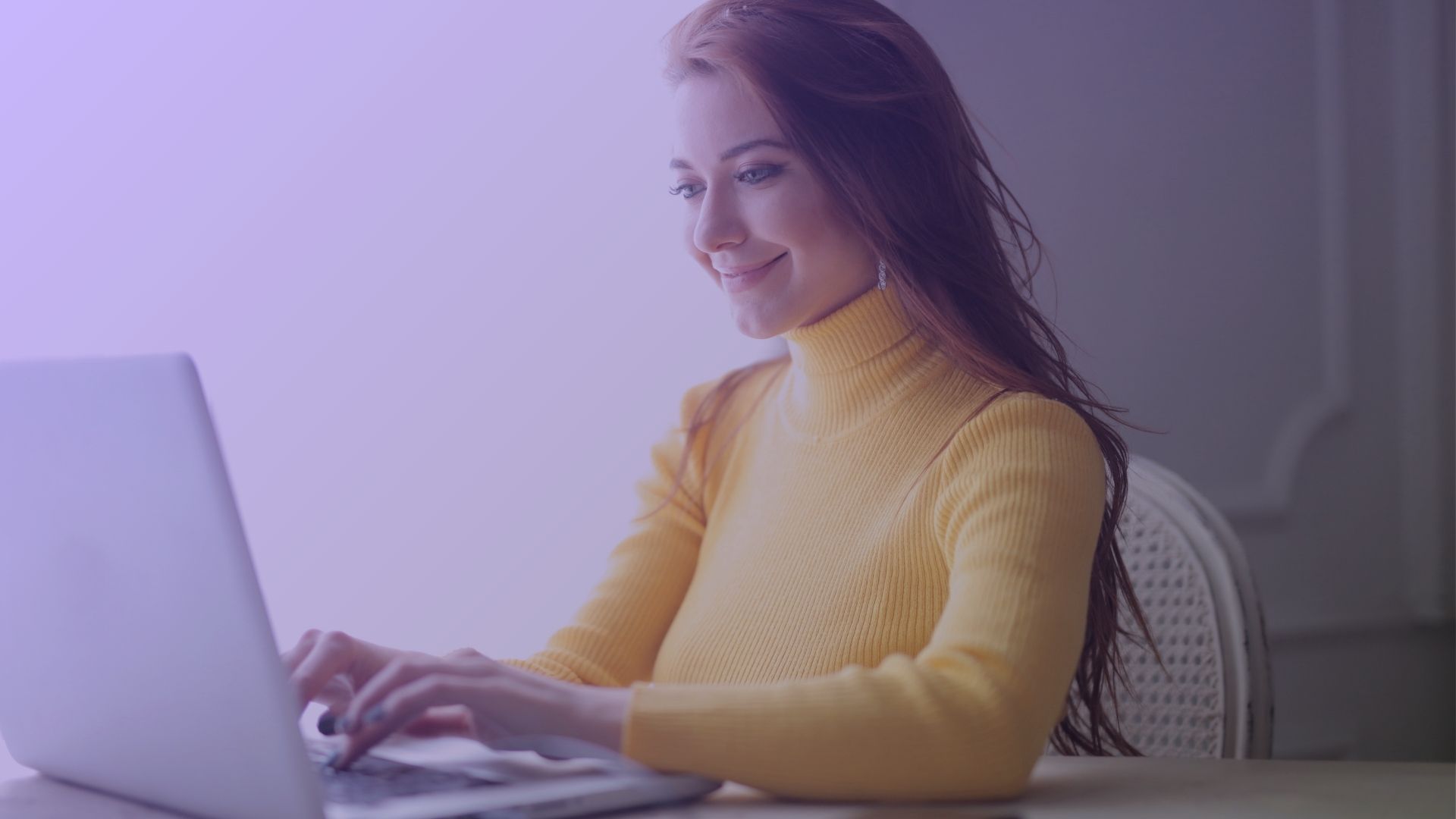Sometimes, not everything goes according to plan, especially when it comes to social media. You might post a video on TikTok and later decide it doesn’t align with your desired content or image. In such cases, knowing how to delete a TikTok video becomes essential.
Whether it’s a spur-of-the-moment post or an old video that no longer represents you or your brand, removing it from your TikTok account can be done swiftly and easily.
How to Delete TikTok Videos: 3 Methods
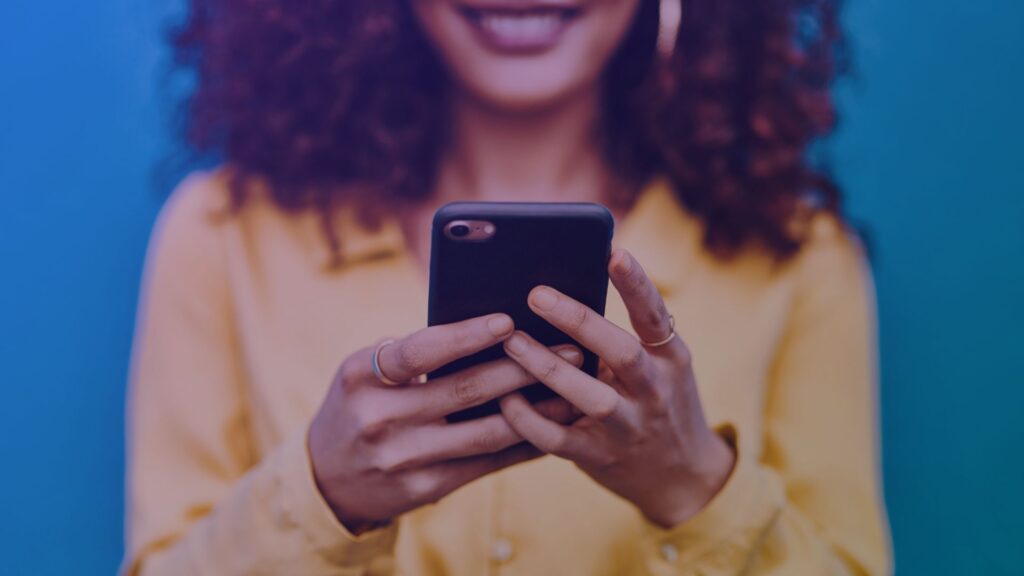
Method 1: Deleting a Video from Your TikTok Profile
- Open the TikTok App: On your device, launch the TikTok app and sign into your account.
- Navigate to Your Profile: Tap on the profile icon at the bottom right corner of the screen.
- Select the Video: Browse through your TikTok videos and find the video you want to delete.
- Access the Three-Dot Menu: For the selected video, tap the three dots in the upper right corner.
- Tap Delete: In the pop-up menu, select ‘Delete’ to remove the video from your TikTok account.
- Confirm Deletion: A confirmation message will appear. Tap ‘Delete’ again to confirm.
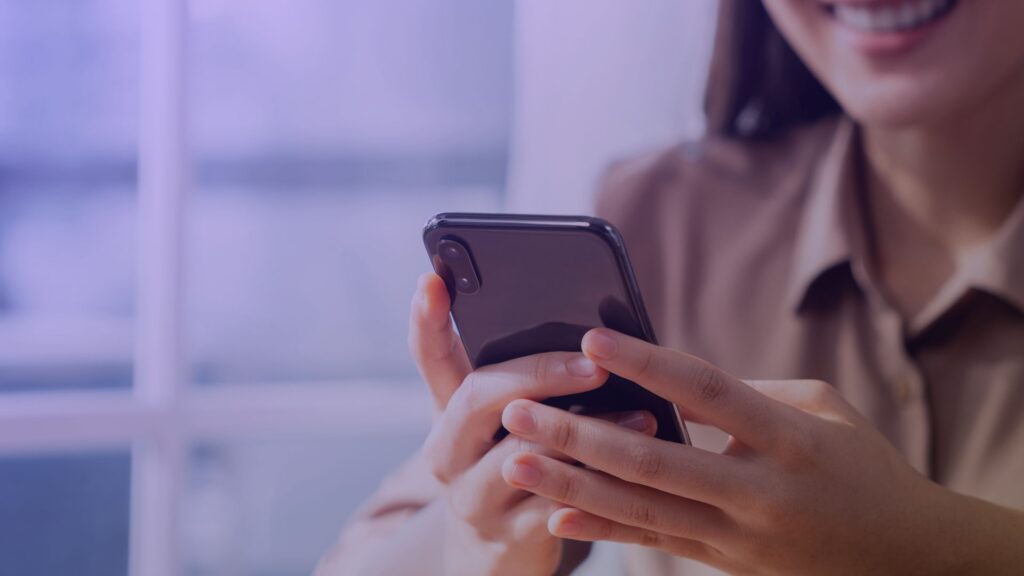
Method 2: Deleting a Video Directly from the Viewing Screen
- Open the Video: On your TikTok profile, tap the video you want to delete.
- Tap the Three Dots: While viewing the video, tap the three dots in the bottom right corner.
- Select Delete: From the menu options, tap ‘Delete’.
- Confirm Your Choice: Confirm the deletion by tapping ‘Delete’ in the confirmation pop-up.

Method 3: Managing Multiple Videos
- Open TikTok and Go to Your Profile: Start by opening the TikTok app and accessing your profile.
- Select Multiple Videos: Tap and hold on a video to enter the selection mode. Select all the videos you want to delete.
- Delete Selected Videos: Tap the ‘Delete’ option that appears after selection and confirm the deletion.
Is it Better to Archive TikTok Videos in TikTok App?
When deciding whether to delete or archive TikTok videos, consider your future needs.
Archiving allows you to hide videos from other users while retaining the option to restore them later.

This is useful if you’re unsure about permanently removing a video or if you want to keep the video for personal reference or future editing.
However, if a video doesn’t align with your brand, is inappropriate, or you’re certain you won’t need it again, deleting is the better option.
Remember, once deleted, a TikTok video cannot be recovered.
How to Make Videos so That You Don’t Delete Them Later On
1. Plan and Storyboard Your TikTok Video
Creating a well-thought-out plan or storyboard for your TikTok video can significantly reduce the likelihood of needing to delete it later.
Before you open the TikTok app, decide on the theme, content, and flow of your video.
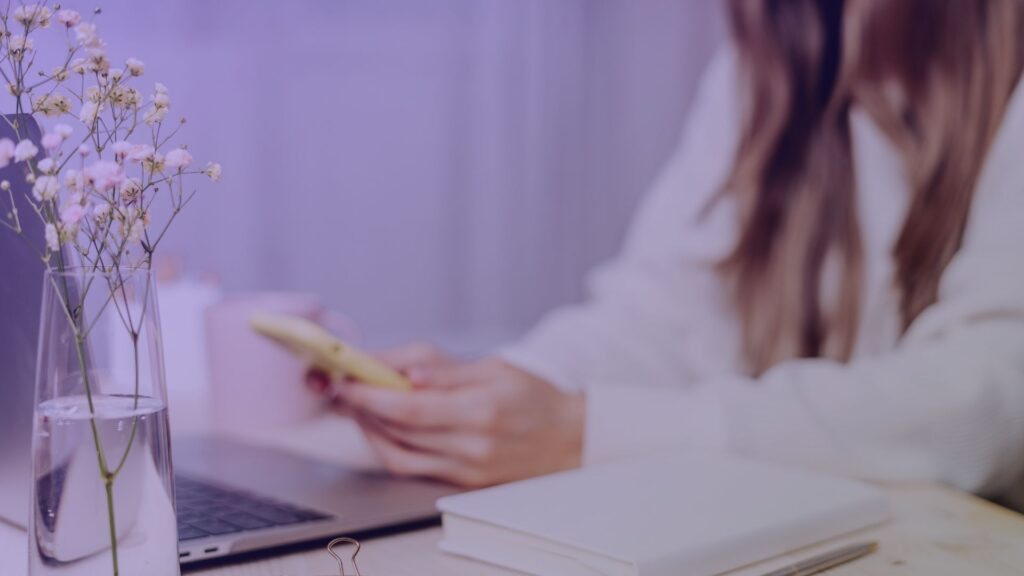
This planning phase should include scripting, setting up scenes, and determining the sequence of events.
A clear vision helps in creating a video that aligns with your TikTok account’s theme and appeals to your audience.
2. Focus on Quality Video Editing
Invest time in video editing to ensure your TikTok video post meets your standards.
Utilize the editing tools within the app or external software to enhance the video’s appeal.

This includes adjusting lighting, applying filters, and fine-tuning audio.
Quality editing can transform a simple video into a favorite video, reducing the chances of wanting to delete it later.
3. Review and Revise Before Posting
Before you tap ‘upload’ on your new video, take a moment to review and revise it.
Watch the video several times to ensure it conveys the intended message and is free of errors.
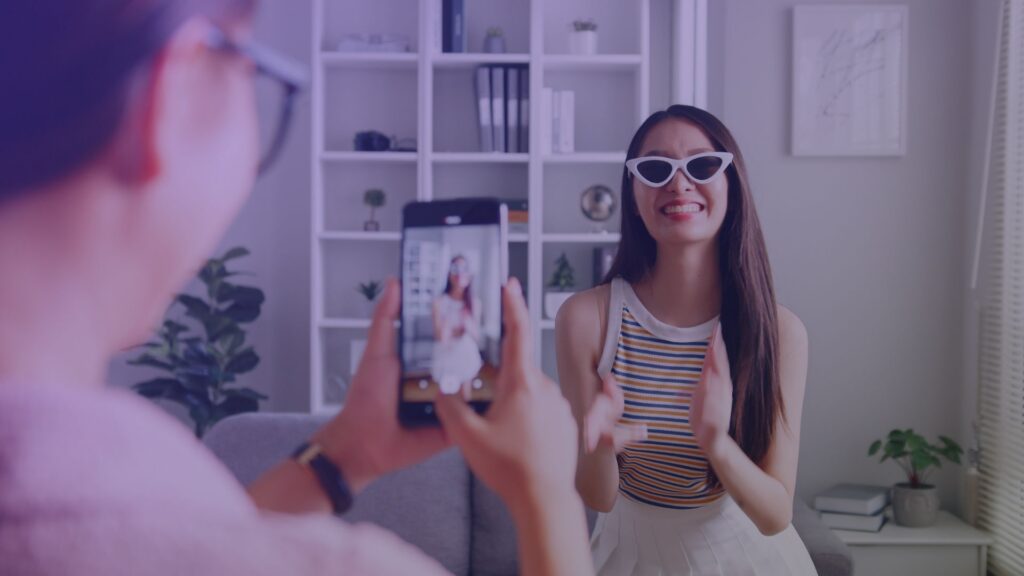
Consider making the video private initially, to get feedback from trusted friends or colleagues.
This step is crucial to avoid posting videos on TikTok that you might regret later.
4. Utilize the Drafts Folder
The drafts folder in TikTok is a valuable feature for any TikTok user.
Instead of rushing to post videos, save them to your drafts folder.

This allows you to revisit and reassess your content with a fresh perspective. Often, a video that seemed ready for posting might need further tweaks.
Saving videos as drafts before posting can prevent the need to delete videos after they’ve been made public.
5. Align Content with Your TikTok Profile’s Theme
Consistency is key on TikTok. Ensure that each video you create aligns with the theme and style of your TikTok profile.

This coherence helps in building a loyal audience and establishes your unique presence on the platform instead of deleting videos all the time.
When your videos consistently reflect your brand or personal style, you’re less likely to feel the need to delete old videos that don’t fit in.
Key Takeaways
- Planning and storyboarding your TikTok video minimizes the need to delete TikTok videos later.
- Quality editing enhances the appeal, reducing the likelihood of a deleted video.
- Reviewing and revising content before uploading can prevent the need to delete TikTok videos.
- Utilizing the drafts folder allows for reassessment, avoiding hasty posts that might need deletion.
- Aligning each video with your TikTok account‘s theme ensures consistency and reduces regrets.
Conclusion on How to Delete a Tiktok video
In conclusion, careful planning, editing, and alignment with your TikTok profile’s theme are key to creating content that won’t end up as a deleted video or one you wish to keep private – even if it means you need to delete favorite videos.
FAQ
How do I delete now on TikTok?
To delete now on TikTok, open the app, go to your profile, select the video, tap the three dots, and choose ‘Delete’ to remove it from your account.
How do you delete a video on TikTok that you reposted?
To delete a reposted video on TikTok, access your profile, find the video, tap the three dots, and select ‘Delete’ to remove the reposted content.
When you delete a TikTok does it delete straight away?
When you delete a TikTok, it is removed immediately from public view, but it may take some time to completely disappear from all servers.
How do I delete TikTok files?
To delete TikTok files, clear the app’s cache or manually delete saved videos from your device’s storage to free up space.
Why can’t I delete video on TikTok?
If you can’t delete a video on TikTok, it might be due to a temporary glitch or restrictions on your account; try again later or contact support.