Changing your TikTok username can refresh your social media presence and align your account with your current interests or branding. Whether you’re looking to rebrand or simply want a new handle, TikTok makes it easy to update your username directly within the app. This change can help you maintain consistency across other social media accounts or give your TikTok profile a fresh start.
How to Change TikTok Username? Step-by-Step
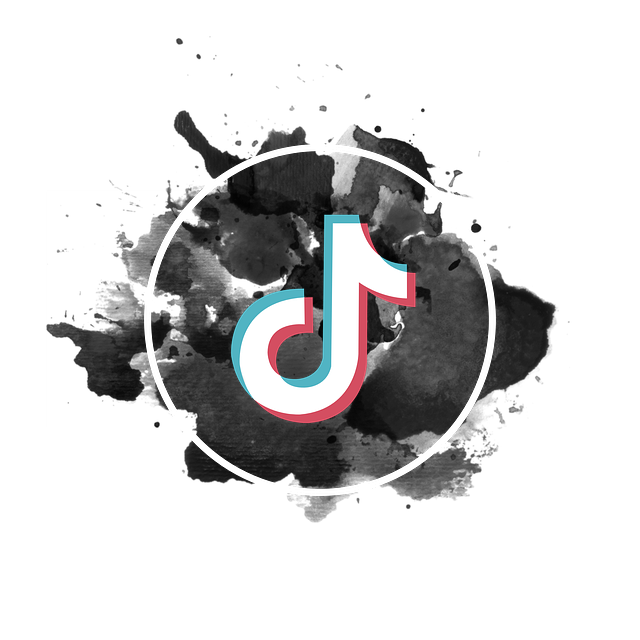
- Open the TikTok App: Start by launching the TikTok app on your device, ensuring you’re logged into the account you wish to modify.
- Navigate to Your Profile: Tap the profile icon located in the bottom right corner of the screen to access your TikTok profile.
- Access Edit Profile Option: On your profile page, locate and tap the “Edit profile” button. This will take you to the edit profile page where you can make changes to your account details.
- Tap Username Section: Within the edit profile options, find the “Username” section. This is where your current username is displayed.
- Enter Your New Username: Tap on the username section to delete your old username. Then, type in your desired username. Note that your new username must be unique; if the username you want is already taken, TikTok will display a red message prompting you to try a different one.
- Check Username Availability: As you enter your new username, TikTok will automatically check its availability. If two users are trying to claim the same username, only the first to save the changes will get it. Ensure your desired username is not only unique but also aligns with TikTok’s guidelines.
- Tap Save: Once you’ve successfully entered a new username that is available, tap the “Save” option in the top-right corner of the screen. This action will update your profile with the new username.
- Confirmation: After tapping save, TikTok will process the username change. This process takes just a few taps and a few seconds to complete. Once done, you’ll be taken back to your profile page, where your new username will now be displayed.
- Update Your TikTok URL: Remember, changing your TikTok username also changes your TikTok URL. You’ll need to update any links you’ve shared on other social media platforms or websites to reflect your new TikTok handle.
- Note on Verified Accounts: If you have a verified account, it’s important to note that changing your username could affect your verification status. It’s advisable to check TikTok’s policies or contact support before making a change.
Changing your TikTok username is a straightforward process that can be completed in just a few minutes. Whether you’re looking to rebrand or simply want a change, following these steps will ensure a smooth transition to your new username, allowing you to continue creating and sharing content without interruption.
When Should You Change Your TikTok Username?

Rebranding Your Online Presence
When you’re looking to rebrand your online presence on social media, changing your TikTok username can be a pivotal step. This change signals a fresh start or a new direction in your content creation journey.
Whether it’s aligning with a new brand name or shifting the focus of your videos, updating your username on TikTok through the “edit profile” section ensures your account reflects your current branding. Remember, your username is often the first impression you make; make sure it resonates with your new brand identity.
Aligning with Other Social Media Accounts
Consistency across social media platforms is key for recognition and ease of search for your followers. If you’ve changed your username on other networks, it’s wise to update your TikTok account to match.
This uniformity helps users find you easily across the social media landscape. Simply tap “edit profile” on the TikTok app and adjust your username accordingly, ensuring your online persona is cohesive and recognizable across all platforms.

Reflecting a Change in Content Focus
If there’s a significant shift in the type of content you produce, changing your TikTok username to reflect this new focus can attract the right audience. For instance, moving from comedy sketches to fitness tips warrants a username that hints at your content’s nature.
Navigate to account settings and tap “edit profile” to update your username, making it a true reflection of your current content and attracting viewers interested in your new niche.
Personal Rebranding or Name Change
Personal milestones such as a name change, whether due to marriage, legal change, or a simple preference for a new moniker, necessitate an update to your TikTok username. This ensures your TikTok account remains a genuine extension of yourself.
By updating your profile section, you maintain the authenticity of your online identity, allowing your followers to connect with the real you, under your current name.

Outgrowing an Old Username
What once seemed like a clever or catchy username might not resonate with you anymore. If your old username no longer fits your identity or brand, it’s time for an update.
Changing your TikTok username to something that reflects your current self or brand ethos can reinvigorate your account. This process, easily done through the “edit profile” option, allows you to evolve on the platform authentically.
After a Hiatus or Account Revival
Returning to TikTok after a significant break might mean your interests, content style, or personal brand has evolved. Updating your username as part of your comeback strategy can signal this new chapter to your audience.
A new username, set to reflect your current direction, can help re-establish your presence on the platform and attract new followers aligned with your updated content.

Enhancing Memorability and Searchability
If your current username is complex, hard to remember, or spell, changing it to something more straightforward can boost your memorability and searchability on the platform. A simpler, catchy username makes it easier for potential followers to find and remember you.
Through the TikTok app, you can easily access your account settings to edit your username, ensuring it’s user-friendly and aligns with how you want to be recognized.
Legal or Privacy Concerns
In cases where your current username might pose legal or privacy issues—perhaps it’s too closely tied to a trademarked name or too revealing of personal information—changing it is a prudent decision.
Updating your username to something that respects privacy laws and personal boundaries, while still capturing the essence of your content or personality, is a smart move.
This can be swiftly managed in the “edit profile” section of your TikTok account settings, safeguarding your legal and privacy interests.
Where to Find Ideas for TikTok Username

Explore Popular Trends on TikTok
To find inspiration for your TikTok username, start by exploring current trends within the app. Popular trends often reflect the language and themes resonating with the TikTok community at any given time.
By immersing yourself in viral videos, challenges, and popular hashtags, you might stumble upon words or phrases that spark an idea for your desired username. Remember, the goal is to choose a username that’s both unique and on-trend, making your account more discoverable to users interested in similar content.
Draw Inspiration from Your Hobbies or Interests
Your personal hobbies or interests can be a goldmine for username ideas. Whether you’re into painting, gaming, cooking, or any other activity, consider incorporating elements of your passions into your TikTok username.
This not only makes your username unique but also instantly tells potential followers what kind of content they can expect from your account. Plus, it’s a great way to connect with users who share your interests right from the start.

Use Name Generators Online
There are numerous online tools and name generators designed to spark creativity and offer suggestions for social media usernames.
By inputting keywords related to your content, personality, or interests, these generators can provide a list of potential usernames for your TikTok account.
While you may need to tweak the suggestions to find the perfect fit, these tools can be a great starting point for brainstorming.
Combine Your Real Name with Creative Elements
For a personal touch, consider combining your real name or initials with creative elements or words that reflect your TikTok content or personality.
This approach helps maintain a connection to your identity while also allowing for the creativity and uniqueness required for a standout username on TikTok. Experiment with variations, adding numbers, underscores, or thematic words to create a username that’s both personal and captivating.

Look to Other Social Media Accounts for Inspiration
Reviewing your own or others’ social media accounts can provide inspiration for your TikTok username. If you already have a username you love on another platform, consider adapting it for TikTok to maintain consistency across your online presence.
Alternatively, observing the usernames of accounts you admire on different platforms can spark ideas for your own. Just be sure to modify these inspirations to fit TikTok’s format and ensure your username remains unique to you.
Reflect on Your Content and Branding
Your content theme and personal or professional branding are crucial considerations when choosing a TikTok username.
Think about the keywords, phrases, and concepts that best represent your content and how you can incorporate them into your username.
Whether you’re focused on comedy, fashion, education, or any other niche, selecting a username that reflects your content can help attract the right audience and establish your brand identity on the platform.

Key Takeaways on How to Change TikTok Username
- Navigate to your profile, tap “Edit profile,” then tap the username section to change your TikTok username.
- Ensure your new username is unique; if it’s taken, TikTok will prompt you to choose another.
- After selecting a new username, tap “Save” to apply the changes.
- Changing your username updates your TikTok URL, affecting links shared on other social media platforms.
- You can only change your TikTok username once every 30 days, so choose wisely.
- Consider your brand, display name, and content focus when selecting a new username.
- Keep your username consistent across social media platforms for easy recognition.
Conclusion
Changing your TikTok username is a straightforward process that can significantly impact your online identity and brand. By following these steps, you can ensure your TikTok account reflects your current interests, branding, or personal changes.
FAQ on How to Change Your TikTok Username
What to do when your desired username on TikTok is taken?
Try variations by adding numbers, underscores, or related words. Be creative but keep it relevant to your brand or personal identity.
How to change the same username on TikTok app?
You cannot reuse a username on TikTok; each must be unique. If attempting to modify your current username slightly, add variations or symbols.
Can You Have More Than One TikTok Account?
Yes, TikTok allows users to create and switch between multiple accounts directly within the app, making it easy to manage different personas or brands.
How to change profile picture on TikTok?
Tap your profile icon, select “Edit profile,” then tap your current profile picture to update it with a new photo from your device.
How to use TikTok social media platform?
Download the app, sign up, and start exploring. Create, post videos, follow other users, and interact with content to fully engage with the TikTok community.
When is it worth to change your username on TikTok?
Change your username when rebranding, if your current name no longer reflects your content, or to align with usernames on other social media platforms for consistency.
