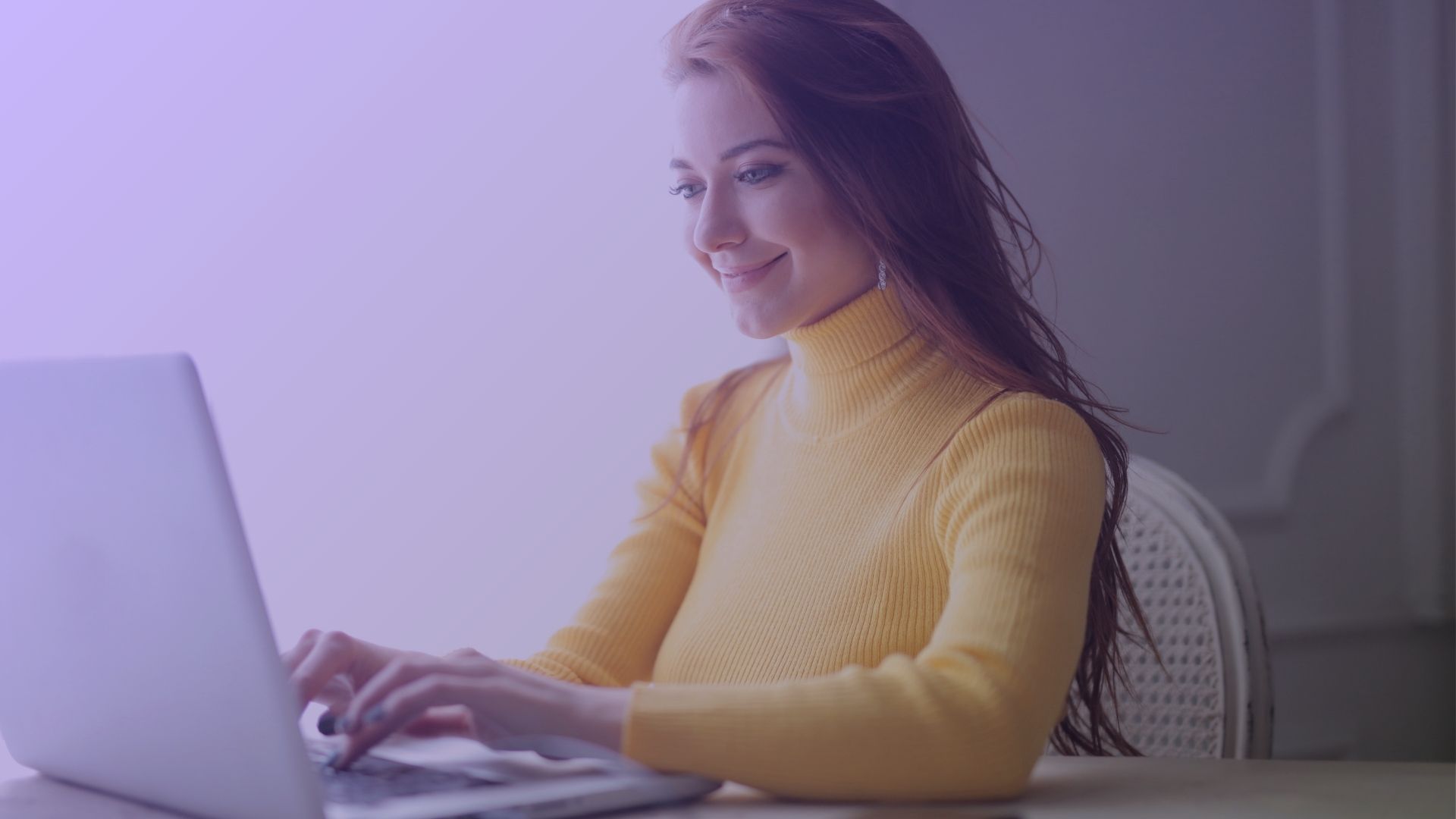Wondering how to add music to a Facebook story? Adding music to your story on Facebook can make your Facebook story videos more engaging and interactive. Learn more how to tap music into you Facebook content!
Why Should You Add Music to Your Facebook Stories

1. Enhances Emotional Connection
Adding music to your Facebook stories can significantly enhance the emotional impact of your content. By selecting a song that resonates with the mood of your story, whether it’s a joyful clip or a reflective text story, you create a more immersive and emotionally engaging experience for your viewers.
2. Boosts Viewer Engagement
Music has the power to capture attention. When you add a popular or catchy song to your Facebook story, it can increase viewer engagement. People are more likely to watch and interact with stories that play music they recognize or enjoy, especially if the song choice complements the visual content.
3. Supports Storytelling
Music can act as a storytelling tool in your Facebook stories. By choosing music lyrics that align with your message or using instrumental tunes to set the tone, you can convey your story more effectively. Different sticker formats with the song or lyrics add a creative layer to your storytelling.
4. Increases Content Appeal
Music adds a layer of polish and professionalism to your Facebook stories. Whether it’s a video from your camera or a carefully crafted text story, the right music can make your content more appealing and memorable. It shows effort and creativity, making your stories stand out in the news feed.
5. Offers Creative Flexibility
The ability to select a song, choose different sticker formats, and even display music lyrics gives you creative flexibility in how you present your stories. Whether it’s a clip of a song or a full track, the variety of formats available allows you to tailor the music to fit the style and message of your story perfectly.
How to Add Music to a Facebook Story
Adding music to a Facebook story can transform your posts, making them more engaging and expressive.
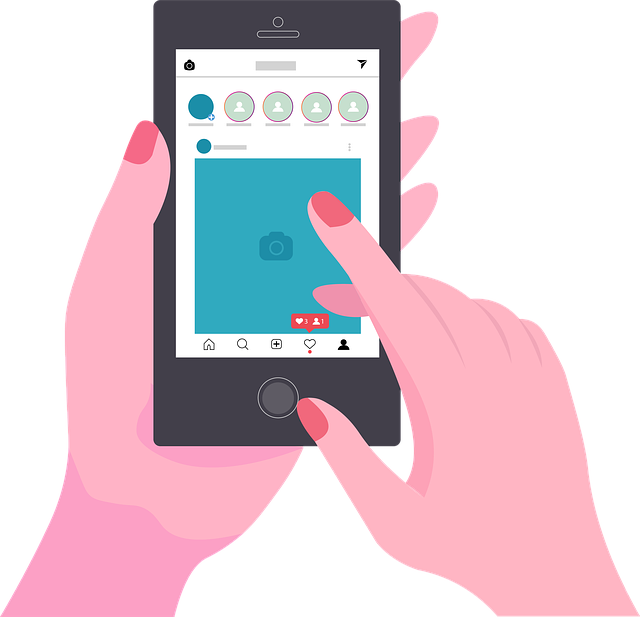
Whether it’s to set the mood or to share your current favorite track, Facebook makes it easy to add a musical touch to your stories.
Open the Facebook App
To start, open the Facebook app on your mobile device. Whether you’re using iOS or Android, the process is similar.
Ensure you have the latest version of the app for a smooth experience. Once opened, you’ll land on the Facebook home page, where you can access all features, including the story function.
Navigate to Your Facebook Story
From the Facebook home page, look for the ‘Create Story’ button. This can usually be found at the top of your news feed.
Tapping on this will take you to the story creation interface, where you can begin the process of crafting your story.
Create a New Story
In the story creation interface, you have the option to take a new photo or video using the inbuilt camera, or choose from existing media in your camera roll or Google Photos.
Select the photo or video you want to use for your story. If you’re creating a text story, simply choose the text format.
Select the Music Sticker
After choosing your photo or video for your Facebook story, tap on the stickers icon at the top of the screen. This will open a variety of sticker options.

Look for the music icon, which is your gateway to adding music to your story. Tap on this music sticker to proceed.
Choose Your Song
Once you tap the music sticker, you’ll be presented with a library of songs. This inbuilt library includes a huge list of tracks, ranging from trending hits to royalty-free music.
You can browse through this collection or use the search function to find a specific song. Once you find the song you want, tap to select it. You’ll see the song name and artist displayed, ensuring you’ve chosen the correct track.
Customize the Music Clip
After selecting a song, you can customize which part of the song plays in your story. Drag the slider left or right to choose a specific clip from the song. Facebook typically allows a segment of the song to play during your story.
You can also decide if you want to display music lyrics for select songs. If lyrics are available, they’ll appear as a lyrics label, and you can select a display style for them. Use two fingers to rotate or change the aspect ratio of the lyrics display on the screen.
This customization allows you to align the music perfectly with your story’s mood and visual content.
Display Music Lyrics
After selecting your song in the Facebook app, you have the option to display music lyrics. If the selected song has available lyrics, they will appear on the screen. You can choose the display style of these lyrics to complement your story.

Tap on the lyrics label to select a display style example, adjusting the aspect ratio or position by dragging with two fingers. This feature adds an engaging visual element to your story, especially when the lyrics resonate with the content or message of your story.
Preview Your Story with Music
Before sharing, it’s important to preview your story. After adding music and customizing it, tap the play button to see how the music aligns with your photo or video. This preview ensures that the selected song clip and lyrics (if displayed) are in sync with your story’s visual elements.
You can make any necessary adjustments, like changing the song segment or repositioning the lyrics, by going back and editing.
Share Your Story on Facebook
Once you’re satisfied with your Facebook story, it’s time to share it. Look for the ‘Share to Story’ button, usually located at the bottom or top of the screen.
Tap it to post your story on Facebook. Your story, complete with the added music and lyrics, will now be visible to your friends or followers, depending on your privacy settings.
Remember, the story will be available for 24 hours, after which it will disappear unless you add it to your story highlights.

Sharing stories with music can significantly enhance viewer engagement and convey your message more effectively.
Where to Look for Music to Add to Facebook Story
1. Facebook’s Inbuilt Music Library
When creating a story in the Facebook app, the easiest place to find music is Facebook’s inbuilt music library. After tapping ‘Create Story’, select the music icon to access a wide range of songs.
From the latest hits to timeless classics, this library offers a diverse selection. You can browse or search for a specific song, ensuring you find the perfect track to complement your story.
2. Royalty-Free Music for Commercial Use
If you’re creating a Facebook story for a business or commercial purpose, consider using royalty-free music. This ensures you avoid copyright issues.

Many websites offer royalty-free tracks that can be downloaded and added to your story from your camera roll. Remember to check the licensing to ensure it’s suitable for commercial use on social media platforms.
3. Trending Songs for Engagement
To increase engagement, tap into trending songs on Facebook music. When you tap ‘Music’ in the story creation section, look for a category showcasing trending or popular tracks.
Using a song that’s currently popular can make your story more relatable and likely to resonate with a broader audience, especially if it aligns with the story’s theme.
4. Custom Music from Personal Files
For a more personalized touch, you can add custom music from your own audio files. If you have created a unique piece of music or have permission to use a specific track, you can upload it to your Facebook story.

Start by uploading the video with the custom music from your camera roll, ensuring the music fits within Facebook’s guidelines for uploaded content.
5. Curated Playlists for Thematic Stories
If you’re creating a series of Facebook stories with a specific theme, consider using songs from curated playlists. These can be found in the Facebook music library under various categories.
Whether it’s a holiday, a throwback theme, or a specific mood, these playlists offer a collection of songs that can consistently align with the theme of your multiple photos or video stories.
Key Takeaways
- Adding Music Enhances Story Engagement: Incorporating music into your Facebook story can significantly boost viewer engagement and interaction.
- Music Amplifies Emotional Impact: The right music can elevate the emotional resonance of your story, whether it’s a video or text format.
- Creative Expression Through Music Selection: Choosing music lyrics or specific songs allows for creative storytelling and personal expression in your stories.
- Easy Music Integration on Mobile Devices: Adding music is straightforward on both Facebook app for iOS and Android devices using the Facebook app.
- Diverse Music Options Available: Facebook music offers a wide range of songs and genres to choose from, catering to different moods and themes.
- Customization with Stickers and Lyrics: You can select different sticker formats and display music lyrics to add a unique touch to your stories as a song or different sticker icon.
- Flexibility in Music Editing: Tools like dragging the slider left or right enable precise selection of the part of the song that will play.
- Sharing Made Simple: Once your story with music is ready, sharing it to your Facebook feed is just a tap away.
Conclusion
Adding music to your Facebook stories is more than just a trend; it’s a powerful tool for storytelling and audience engagement. With the ease of selecting songs, customizing music clips, and integrating lyrics, the Facebook app provides a seamless experience for enhancing your stories. Whether you’re sharing a personal moment or a branded message, display music lyrics select a song, right and tap music, or just add music as you like, the added dimension of music can make your content more impactful and memorable, resonating deeply with your audience. Just tap create story, choose music lyrics, and go and add music to your story!
FAQ
Why can’t I add music to my Facebook story?
You might not be able to add music if the feature isn’t available in your region, if you’re using an outdated version of the Facebook app, or if there’s a temporary glitch in the app.
How do you add music to a story on Facebook with a picture?
To add music to a picture on your Facebook story, tap ‘Create Story’, select your picture, then tap the music icon. Choose a song, drag the slider to select the part you want, and tap ‘Share to Story’.
Can you use any music on Facebook story?
You can use most songs available in Facebook’s music library for your story. However, some songs may have restrictions based on geographic location or copyright rules.
How do I add music to my Facebook post 2023?
In 2023, to add music to a Facebook post, start creating a post, tap the ‘Music’ icon, select a song, and then share your post. You can also add music to an uploaded video or photo post with album cover or text stories.