Ever wondered, “How to see likes on Instagram?” You’re not alone. With Instagram’s evolving interface and features, keeping up with how to view likes on a post can feel like a mystery.
How to See Likes on Instagram?

- Open the Instagram app on your device and log in to your account.
- Navigate to the post you want to check the likes for.
- Below the post, you’ll see a heart icon and possibly a few profile pictures next to a number. This number represents the total likes the post has received.
- Tap on the likes number. Instagram will then display a list of users who have liked the post. If you’re looking at your own post, you can see everyone who liked it. For others’ posts, visibility may depend on their privacy settings.
How to Get More Likes on Instagram Posts?
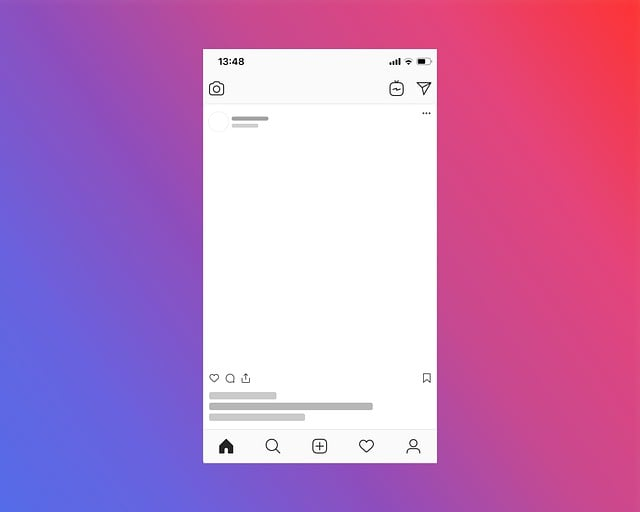
Engage With Your Audience Under Your Own Posts
Engagement is key on Instagram.
Respond to comments on your own posts, and take the time to comment on and like other Instagram posts.
This builds a community around your Instagram account, encouraging others to engage with your content in return.

Post High-Quality Photos
Instagram is a visual platform, so high-quality Instagram photos are crucial.
Ensure your posts are well-composed, well-lit, and visually appealing to attract more likes and keep your audience interested.
Use Relevant Hashtags
Hashtags increase the visibility of your Instagram posts to a wider audience.
Use relevant and trending hashtags to reach potential new followers interested in your content, which can lead to more likes.
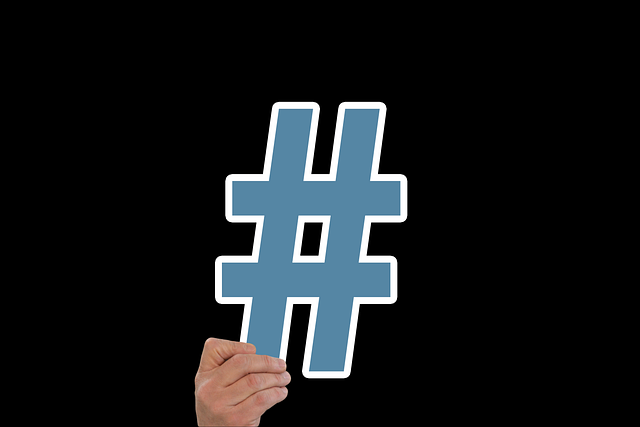
Post Consistently
Consistency is key in keeping your audience engaged and attracting new followers.
Develop a content calendar for your Instagram account to maintain a steady stream of posts, ensuring your presence in your followers’ Instagram feed.
Share Behind-the-Scenes Content as Instagram Post
People love to see what goes on behind the scenes.
Sharing this type of content on your Instagram profile makes your brand more relatable and can increase engagement and likes from your followers.
Collaborate with Others
Collaborating with other Instagram users or brands can expose your profile to a wider audience.
This can be through shoutouts, co-created content, or features on each other’s Instagram stories or posts.
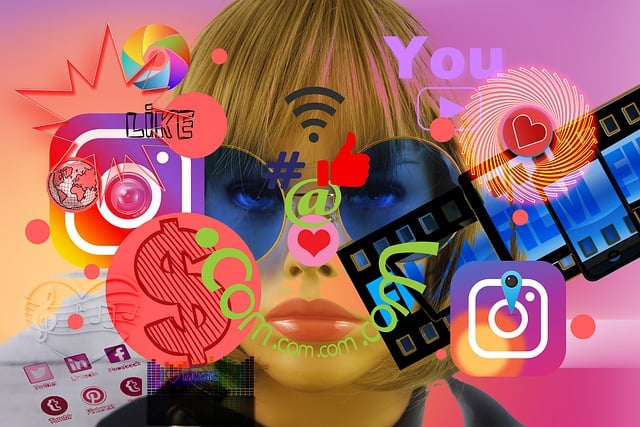
Utilize Instagram Stories in Instagram App
Instagram Stories are a great way to stay top of mind for your followers. Use interactive features like polls, questions, and swipe-up links (if available) to engage your audience and direct them to your posts.
Analyze Your Performance
Use Instagram Insights (available on business accounts) to track the performance of your posts.
Understanding which types of posts receive the most engagement can help you tailor your content strategy to increase likes on your future posts.
Do Likes on Instagram Matter? Expert Opinion by Lisa Pankow
In the ever-evolving landscape of social media, the significance of likes on Instagram sparks a debate among users and marketers alike.
Instagram, a platform that revolutionized how we share and consume visual content, has seen its fair share of updates, each shaping the way we perceive online validation.

The question remains: Do likes on Instagram matter?
When Instagram decide to allow users to hide likes on their posts marked a pivotal moment in digital culture.
This move aimed to depressurize Instagram, addressing concerns about mental health and the impact of social validation on self-worth.
But what does this mean for the average Instagram user and the broader online community?

For individual users, likes serve as a quick measure of approval from their peers.
Each tap on the heart icon sends a small rush of validation, reinforcing the desire to share moments and create content that resonates.
However, Instagram’s updates challenge this notion, suggesting that the quality of engagement matters more than the quantity.
By hiding likes, users can focus on the content itself rather than the vanity metric of like counts.
From a marketing perspective, likes on Instagram hold a different weight.
For social media marketers, likes are a tangible metric to gauge the success of their content strategy.
High engagement rates, indicated by likes, comments, and shares, signal that a post resonates with its target audience.
This feedback loop helps marketers refine their approach, tailoring content to foster deeper connections with their audience.

Instagram post likes also play a crucial role in the algorithmic curation of the Instagram feed.
Posts with higher engagement rates are more likely to appear prominently, increasing visibility and potentially attracting new followers.
For brands and influencers, this visibility is crucial for growth and engagement on the platform.
Yet, Instagram’s features, such as the option to hide likes, reflect a shift towards a more authentic user experience for each social media marketer.
This shift acknowledges that the impact of social media extends beyond digital metrics, touching on aspects of well-being and community health.
By giving users control over their account settings, Instagram encourages a focus on content quality and meaningful interactions.

Despite these changes, likes remain a key component of Instagram’s ecosystem.
They serve as a quick indicator of a post’s popularity and engagement, useful for users and marketers alike.
However, the emphasis on likes as the sole measure of success is waning.
Instagram encourages a broader view, where engagement, creativity, and community interaction hold more value.
In conclusion, while likes on Instagram still matter, their importance is evolving. For users, likes are a form of social proof, but not the only measure of value.
For marketers, likes are a piece of the puzzle, important but integrated with other metrics to gauge engagement and effectiveness.

Instagram’s decision to offer more control over likes reflects a broader trend towards prioritizing mental health and genuine connections online.
As the platform continues to evolve, so too will our understanding of what metrics like these truly mean in the grand scheme of social media interaction.
Expert Comment – Thomas Brel
The dynamics of engagement and visibility have evolved significantly. Users now navigate through a landscape where Instagram posts and the likes they garner play a pivotal role in defining online presence.
The introduction of features allowing users to hide likes on their posts has introduced a new layer of user autonomy.

This means that for any given Instagram post, the like count, once a public testament to its popularity, can now be concealed, leaving some users to manually count reactions or gauge engagement through view counts and other forms of feedback.
No longer publicly display on individual post or see posts you’ve liked in upper right corner for Instagram likes. User chooses a specific post and tap settings not everyone likes generated.
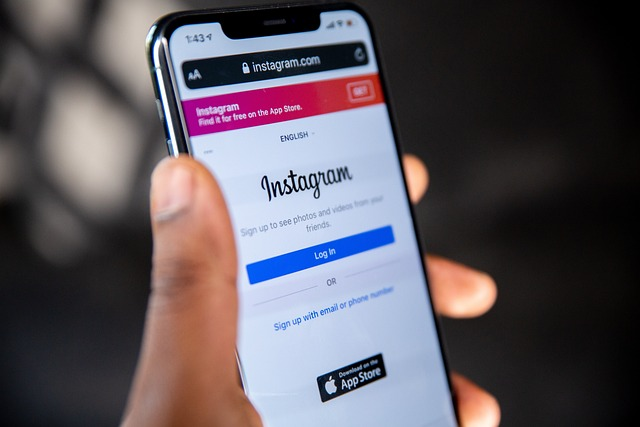
Accessing these hidden likes or viewing the posts you’ve liked involves a few simple steps.
By tapping the profile picture in the bottom right corner and then the three horizontal lines in the upper right, users can delve into the settings menu.
Here, under advanced settings, one can adjust preferences to either display or hide like counts on their posts, reflecting Instagram’s shift towards prioritizing mental health and reducing the pressure of social validation.

For those curious about the number of likes on specific posts they’ve engaged with, Instagram stores this information under the “Posts You’ve Liked” section, accessible through the account settings.
This feature not only highlights the posts liked on Instagram but also underscores the platform’s nuanced approach to user engagement, allowing for multiple engagements without necessarily making every like count visible to the public eye.

Key Takeaways
- Instagram decided to give users the option to hide likes to focus on content quality over popularity metrics.
- Instagram likes serve as a quick gauge of engagement for a particular post, reflecting its reach and impact.
- Users can now hide Instagram likes, promoting a less pressured environment for sharing content.
- Liked posts can still influence the algorithm, affecting which other Instagram posts appear in your feed.
- Instagram accounts benefit from understanding their audience’s preferences through engagement metrics.
- Effective Instagram marketing strategies now prioritize genuine engagement over merely accumulating likes.
- Instagram’s decision to allow hiding likes reflects its commitment to user well-being and authentic content.
- Social media users have embraced the flexibility to unlike posts, curating their engagement more thoughtfully.
- Hidden likes on Instagram challenge social media marketers to find new ways to measure post success.
- The hamburger menu and settings menu in the Instagram app include options for managing visibility of likes.
- Social media strategy now involves leveraging Instagram features like stories and direct messages for deeper engagement.
- The desktop version of Instagram offers a different user experience but maintains core functionalities like viewing likes.
- Instagram introduced changes to how likes are displayed to help users focus more on content than on competition.
- Users can tap posts from their profile page to see the number of likes, offering insights into what content resonates.
- Advanced settings on Instagram allow for customization of privacy preferences, including whether to display likes publicly or keep them hidden.
Conclusion
Instagram’s evolving features, including the option to hide likes, reflect its commitment to enhancing user experience and promoting mental health. These changes encourage focusing on content quality and meaningful engagement over mere popularity metrics – no matter if on yours or others Instagram posts.
FAQ
Why can’t I see likes on Instagram?
Instagram allows users to hide likes on their posts, so you might not see like counts if the poster chooses this option in their settings.
How to see someone’s Instagram activity?
Direct observation of someone’s Instagram activity, like what posts they’ve liked, is no longer straightforward due to privacy updates. Focus on their public interactions.
How do you see likes on Instagram comments?
Instagram does not display like counts for comments. You can only see likes on posts, not on the comments they receive.
Why do likes disappear on Instagram?
Likes may disappear due to Instagram’s glitches, the user unliking the post, or Instagram removing likes from accounts it deems inauthentic.







