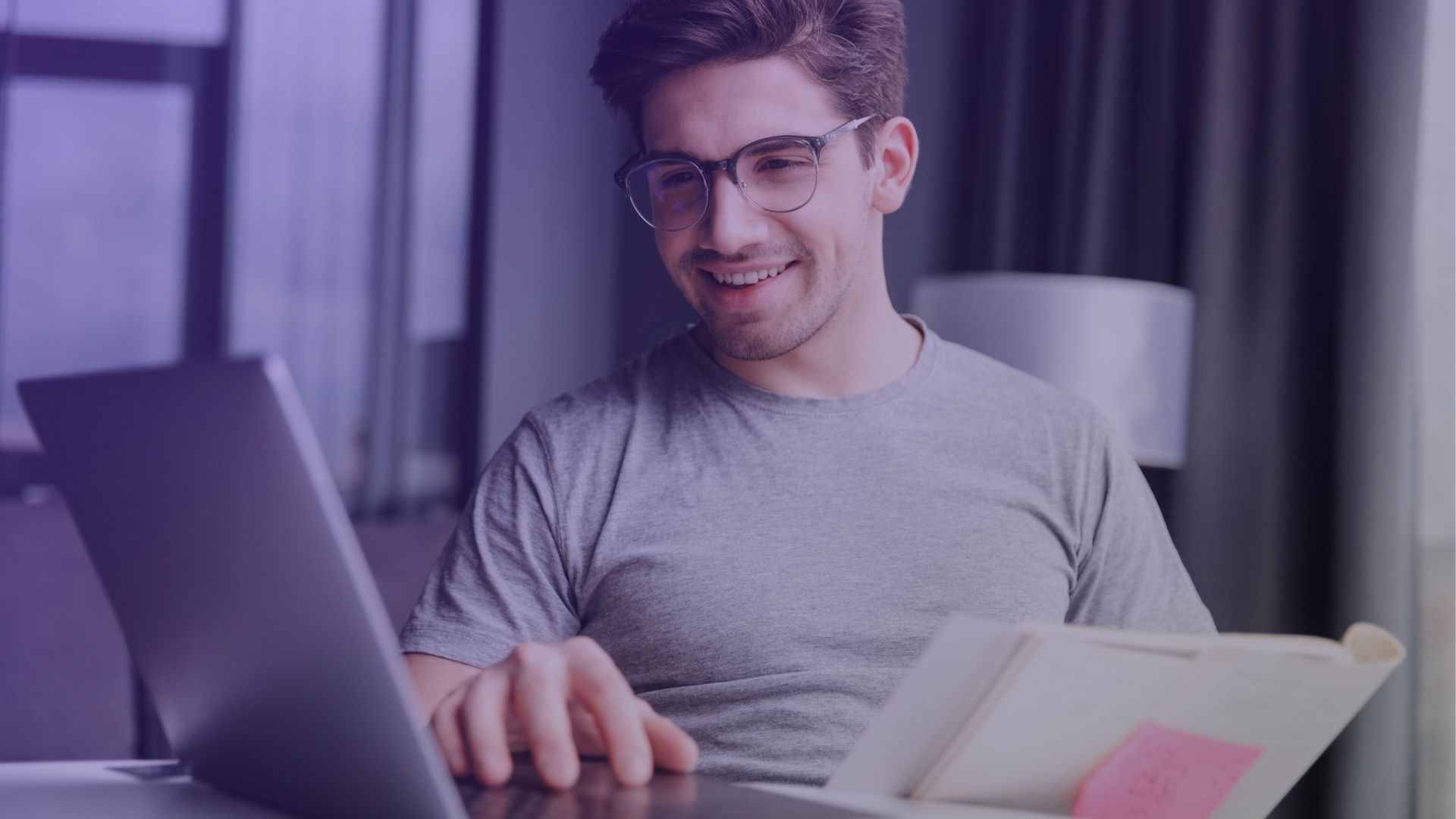Stop sending fluff. Show them what moves the needle.
If you’ve ever sent a 10-page social media report to a client, packed with engagement rates, follower growth, and hashtag impressions—only to get back a “Looks good, thanks!” with zero follow-up—then you know the pain.
Most social media reports don’t land because they focus on the wrong stuff. To improve your content strategy, use Google Trends to track trending topics and popular search terms.
Clients don’t care about vanity metrics. They care about results that affect their business. And if your reports aren’t telling that story, they’re just noise.
But here’s the good news: great social media reporting isn’t about adding more graphs. It’s about context, clarity, and connecting social activity to outcomes that matter.
This guide breaks down how to do exactly that—so your reports don’t just get skimmed. They get noticed.
First, stop measuring everything
Here’s where most social media reports go wrong: too much data, too little meaning.
It’s easy to dump a dashboard into a PDF and call it a report. But when you track everything, nothing stands out. Clicks, likes, reach, shares—it all blends into a sea of percentages and line graphs that make the client’s eyes glaze over.
What do clients really want to know?
- Is social helping us hit our business goals?
- Are we moving toward more leads, sales, or brand awareness?
- What’s working—and what’s wasting time and budget?
If your report doesn’t answer those questions, you’re reporting for yourself, not your client.
Start with the “so what?” metric
Every client is different. But there’s always one core question driving their interest in social media:
- E-commerce brands care about conversions and ROAS.
- B2B companies care about lead generation and content amplification.
- Local businesses care about foot traffic and community engagement.
Find that “so what?” metric and make it the centerpiece of your report.
Example:
- For an e-commerce client: “Last month, social drove $12,480 in revenue from 437 conversions, with a 4.2x ROAS.”
- For a SaaS company: “LinkedIn accounted for 42% of traffic to your demo signup page, leading to 28 qualified leads.”
- For a local business: “Instagram Stories drove 180 in-store visits during your seasonal promotion, with a 14% higher average purchase value.”
The goal is to translate social performance into business impact. Everything else is context.
Context beats raw numbers (every time)
Numbers without context are meaningless. A report that says “Engagement increased 15% this month” sounds good—but why did it happen? And does it actually matter?
Here’s how to add context:
- Compare to a benchmark: “Engagement grew 15% this month, beating our 6-month average of 12.5%.”
- Tie it to a campaign: “The 15% spike came from the product launch campaign, which generated 47% of total comments.”
- Highlight audience behavior: “Most engagement came from carousel posts, signaling that visual, multi-slide content resonates best.”
Clients don’t just need to know what’s happening. They need to know why—and what that means for their strategy.
Only include KPIs that map to their goals
It’s tempting to show everything that looks impressive. But if it’s not tied to the client’s goals, it’s noise.
Ask yourself: Is this metric helping us get closer to what the client cares about?
Here’s a quick way to filter:
- Traffic, clicks, and conversion rates? Yes—if the client wants leads or sales.
- Engagement rates and follower growth? Yes—but only if audience building is a priority.
- Video views and watch time? Yes—if they’re using video to build brand awareness.
- Impressions, reach, and frequency? Only if the goal is increasing brand visibility.
Cut the fluff. Keep the insights.
Break down performance by channel (but don’t overdo it)
Most clients expect a channel breakdown—but that doesn’t mean they need a page of social media analytics per platform.
Instead of listing 20+ metrics per channel, focus on 3-4 key insights per platform:
- Best-performing content: What worked, why, and how to replicate it.
- Traffic/conversion impact: Did it drive real business results?
- Audience behavior: What’s resonating, and where are they dropping off?
- Platform trends: Are certain channels outpacing others, and should the strategy shift?
Example:
LinkedIn:
- Drove 38% of demo page traffic, outperforming Facebook.
- Posts with customer stories had 20% higher engagement.
- Conversion rates dipped 7%—worth testing different CTAs next month.
This approach keeps the report focused on action—not just activity.
Highlight what’s working—and what’s not
Clients don’t just want to see the wins. They need to know where things aren’t working—and how you’re fixing it.
Be honest about what’s underperforming. But don’t stop there. Always include a next step.
Example:
“Instagram Reels engagement dropped 12% this month. After analyzing post formats, we’ll test shorter, trend-driven videos next month to re-engage followers.”
Or:
“LinkedIn ad CTR declined by 8%. We’re adjusting audience targeting and testing new ad creative to address ad fatigue.”
Honest + actionable = trust. And trust keeps clients renewing.
Show trends, not just snapshots
One of the biggest mistakes in social reporting? Focusing too much on month-to-month changes.
Clients need to see the bigger picture:
- Quarterly trends: Are we growing consistently, or was that 45% engagement spike just a fluke?
- Year-over-year benchmarks: How does this month compare to last year? Are seasonal patterns emerging?
- Platform shifts: Is one platform starting to outperform another? Does it warrant a strategy shift?
When you highlight trends, you show momentum—or signal when it’s time to pivot. You can use social media tools like Circleboom to find the trending topics which you can share.
Add qualitative insights (not just data)
Social media isn’t just numbers. It’s about conversations, sentiment, and brand perception.
If you’re only showing quantitative data, you’re missing half the story.
Add a section that highlights:
- Audience feedback: Are people asking for a feature? Sharing testimonials? Raising concerns?
- Top comments or DMs: What’s resonating—and what’s falling flat?
- Emerging content marketing trends: Are new formats, hashtags, or content types gaining traction?
Example:
“We saw a spike in comments asking about our pricing tiers after the latest webinar. This could be an opportunity to create a dedicated FAQ post or video.”
These insights often reveal hidden opportunities that don’t show up in the numbers.
Tie social to revenue (when possible)
Let’s be clear: not all social results are direct revenue drivers.
But when they are? Show that clearly.
Track how social activity impacts:
- Website traffic from social channels
- Conversion rates on landing pages tied to social campaigns
- Lead quality from social forms or gated content
- Sales impact from promo codes or affiliate links
Example:
“Instagram Stories drove 480 clicks to the product page, resulting in 32 purchases and $2,760 in revenue.”
Or:
“LinkedIn’s ad campaign generated 22 qualified leads, contributing 14% to the sales pipeline this quarter.”
Revenue ties close the loop between social and ROI. And that’s the stuff clients really care about.
Include recommendations, not just reflections
The best social media reports don’t just report. They recommend.
Wrap up your report with a clear action plan:
- What should we double down on?
- What needs to be optimized or dropped?
- What should we test next month?
Example:
“Next month, we’ll invest more in LinkedIn carousel posts, which outperformed other formats by 28%. We’ll also run a split test on Instagram Stories CTAs to improve swipe-up conversion rates.”
Clear, actionable recommendations make you look proactive—and keep clients engaged in the process.
Make the report easy to digest (without dumbing it down)
Clients are busy. They don’t have time to dig through 20 pages.
Format matters. Here’s a simple flow that works:
- Summary page: Key wins, core metrics, and next steps
- Performance overview: High-level numbers, top content, and channel insights
- Channel breakdowns: Key insights per platform (1–2 pages max)
- Opportunities and challenges: What’s working, what’s not, and what’s next
- Action plan: Clear steps for the next month or quarter
Pro tip: Lead with impact. Don’t bury the big wins or painful misses on page 7. Put them front and center.
Final thoughts: your reports are part of the service
Here’s the truth: great social media reporting is retention insurance.
When clients see clear, measurable impact—and they know you’re not just posting for the sake of posting—they stick around. Reports aren’t just a summary. They’re a trust-building tool. They show that you’re driving results, learning from data, and constantly improving.
Social media management isn’t just about content creation and scheduling—it’s about proving value. Your reports should make it undeniable that your work is driving business outcomes.
So stop overloading clients with metrics they don’t care about. Focus on what actually moves the needle—and you’ll stop getting “Looks good, thanks!” in response.
You’ll get “What’s next?”
And that’s how you know you’re winning.