A well-crafted connection request on social media can open doors to meaningful relationships, professional growth, and new opportunities. In a world where LinkedIn and other networking platforms bring people together with just a click, mastering the art of sending effective connection requests is invaluable. Whether you’re reaching out to a mutual connection or establishing new contacts, understanding the right approach to a connection request on social media is essential for forming lasting connections.
This guide delves into everything you need to know about connection requests—exploring best practices, message templates, and common mistakes to avoid.
Why Connection Requests Matter in Building Your Network
A thoughtful connection request on social media can lay the foundation for a valuable professional relationship. While sending a blank request may seem quick and easy, a personalized message sets you apart and helps establish common ground with the person you’re trying to connect with.

This becomes especially significant on LinkedIn, where connection requests often act as the first impression in building a professional network.
Whether it’s a LinkedIn connection request message for a potential mentor or a LinkedIn invite to a former co-worker, personalized messages demonstrate genuine interest in the person and their background. Personalized LinkedIn messages make the process less transactional and more meaningful, which can increase the likelihood of acceptance.
How to Send an Effective Connection Request on LinkedIn
LinkedIn, as a professional networking platform, provides users with specific tools to send a connection request that feels personal and engaging.

Here’s a step-by-step guide for sending effective LinkedIn connection requests:
- Visit the LinkedIn Profile: Start by going to the person’s LinkedIn profile, especially if you’ve met at a networking event or have a shared interest.
- Click the Connect Button: On their profile page, click the Connect button. LinkedIn will prompt you to add a message with your request.
- Personalize Your Connection Message: Instead of sending a blank connection request, take advantage of LinkedIn’s character limit to craft a message that includes mutual connections or a reference to a LinkedIn group you both belong to.
- Highlight Common Ground: Mention any shared experiences or common ground, such as a mutual connection, similar job title, or even an industry-related topic.
- Send a Professional Connection Request: Once you’re happy with your message, send the connection request. Adding that personal touch makes a difference, especially with LinkedIn’s algorithm favoring engagement that feels more genuine and personalized.
A thoughtful message, whether it’s a LinkedIn invite message to someone you admire or a connection request message to a fellow professional, can lead to deeper engagement and potential collaborations.
Best Practices for Connection Requests on LinkedIn and Other Platforms
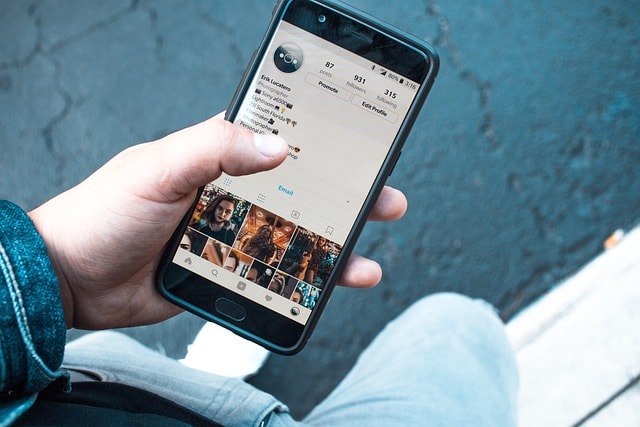
1. Always Personalize the Message
When sending a LinkedIn connection request message, a personalized message makes you memorable. Refer to mutual connections, common interests, or a recent LinkedIn article that they posted. A LinkedIn connection message template can help, but be sure to adapt it to fit the person you’re connecting with.
Example: “Hi [Name], I noticed we both attended [Event Name] and have a shared interest in [Industry/Field]. It would be such a pleasure to connect and stay up to date on industry trends together!”
2. Be Clear About Your Intentions
Let the person know why you’re reaching out. For instance, if you’re a job seeker hoping to connect with HR professionals, express your interest in learning more about opportunities within their company. If you’re from a sales team looking to generate more leads, avoid a direct sales pitch but mention your interest in building professional relationships.
Example: “Hi [Name], I’m expanding my network in [Industry] and noticed we have several mutual connections. I would love to connect and explore how we can support each other in our professional journeys.”
3. Avoid a Sales Pitch Right Away
Nothing deters a potential connection more than a connection request that feels like a sales pitch. Start by establishing a genuine connection instead. Sending a sales-oriented LinkedIn connection message immediately can discourage acceptance.
Example of What to Avoid: “Hi [Name], I think our company can help you with [Service/Product]. Let’s connect!”
4. Acknowledge Mutual Connections or Interests
If you share mutual connections, such as a co-worker or someone in your industry, mention them in your LinkedIn connection request message. LinkedIn algorithm often promotes messages with a higher acceptance rate, so including mutual connections or shared interests can make your message more effective.
Example: “Hi [Name], I see we’re both connected to [Mutual Connection’s Name]. I enjoyed working with them at [Company Name] and would be thrilled to connect with you as well!”
5. Engage with Their Content Before Sending the Request
If you’re planning to send a LinkedIn request to someone you don’t know personally, consider engaging with their content first. Commenting on a recent LinkedIn article or post they shared allows you to establish familiarity and show genuine interest in their work.
Common Mistakes to Avoid When Sending a Connection Request on Social Media

While sending connection requests on LinkedIn is easy, there are a few pitfalls to avoid:
1. Sending Blank Requests
Blank requests on LinkedIn often come across as insincere or even spammy. Without context, the recipient may not understand why you’re reaching out. A simple LinkedIn connection message can clarify your intentions and increase the likelihood of an accepted request.
2. Overly Generic Messages
Using generic LinkedIn connection messages without customization can feel impersonal. Avoid copying a generic LinkedIn connect message template for everyone and instead add a unique detail to each message.
3. Misusing LinkedIn’s Character Limit
While LinkedIn allows only a limited number of characters in connection messages, it’s important to use them wisely. Avoid squeezing in excessive information and instead keep the LinkedIn connection request message brief and relevant.
4. Connecting Only for Lead Generation
While LinkedIn is a powerful tool for lead generation, sending connection requests solely to generate leads without establishing rapport can hurt your reputation. Focus on building genuine relationships first.
5. Ignoring Privacy Settings
Be mindful of your own privacy settings and those of the person you’re connecting with. Avoid sending a connection request if their profile or connections are highly restricted and your message may not resonate.
LinkedIn Connection Message Templates for Different Scenarios
Using LinkedIn connection message templates can save time while ensuring each message remains relevant. Here are templates for various scenarios:
Connecting with a Professional at a Networking Event
“Hi [Name], it was great speaking with you at [Networking Event]. I enjoyed our conversation on [Topic] and would love to stay connected and continue the dialogue.”
Reaching Out to a Mutual Connection
“Hi [Name], I noticed we’re both connected with [Mutual Connection] and work in the same industry. I’d love to connect and learn more about your experience at [Company Name].”
Sending a Connection Request to a Recruiter
“Hi [Name], I’m currently exploring new opportunities in [Field] and came across your profile. I would love to connect and learn more about potential openings at [Company Name].”
Requesting to Connect with Someone in the Same Industry
“Hi [Name], as someone also working in [Industry], I believe we could share valuable insights. I would be glad to connect and exchange ideas!”
Reaching Out After Engaging with Their Content
“Hi [Name], I recently read your LinkedIn article on [Topic] and found it insightful. It would be a pleasure to connect and stay updated on your posts.”
Insider Tips: Maximizing Your LinkedIn Connection Requests
Expanding your professional network on LinkedIn takes more than sending a quick request or message.

Here are five insider tips that professionals use to increase their success rate with LinkedIn connection requests, build relationships, and stand out on the platform.
1. Engage with LinkedIn Groups Before Sending Invitations
LinkedIn groups are often underutilized yet powerful tools for building connections with like-minded professionals. By actively participating in LinkedIn groups related to your field or interests, you gain visibility among LinkedIn members and establish credibility.
When you eventually send invitations to connect with group members, they’re more likely to accept, as they’ll recognize you from the group discussions.
2. Use LinkedIn’s “Sales Navigator” for Targeted Outreach
For those looking to expand their network strategically, LinkedIn’s Sales Navigator offers advanced search filters that allow you to find the right people by location (like “San Diego”), job title, or company.
You can pinpoint degree connections and other professionals who are directly relevant to your industry. This tool is particularly effective for professionals interested in connecting with specific prospects, like recruiters, co-founders, or industry leaders.
3. Optimize Connection Requests Based on Search Results
If you’re frequently using LinkedIn’s search function, you’ll notice certain LinkedIn profiles appear at the top. These profiles are shown due to the LinkedIn algorithm, which favors active users.
By sending connection requests to professionals who rank higher in search results, you’re connecting with those more likely to engage on the platform, which can lead to faster, more meaningful interactions.
4. Reference the “Job Board” for Industry-Specific Connections
LinkedIn’s job board isn’t just for job seekers; it’s a networking tool. Use it to identify professionals interested in similar roles or industries. For example, if a job post attracts candidates in a specific field, those LinkedIn members may be valuable new connections.

Sending a personalized connection request referencing a shared interest in the field or job board can be a great conversation starter.
5. Take Advantage of the “Pleasure Working With” Message Template
A little-known trick for a warm introduction is using a message template that references “pleasure working with” or shared connections, even if you haven’t directly worked with the person. Mentioning that you’ve connected with professionals they know or referencing a shared industry event can personalize the invitation.
This strategy works well with second-degree connections and new connections, as it offers a sense of familiarity without being too formal.
With these insider tips, you can elevate your LinkedIn connection strategy, making each connection request purposeful and personalized to strengthen your professional network.
The Importance of Follow-Up After Connection Requests
Once you’ve successfully sent a connection request on LinkedIn, consider following up to build the relationship. Here are a few ways to engage after connecting:
- Thank them for Accepting: Send a brief note thanking them for accepting your LinkedIn connection request. This gesture can establish rapport and encourage future interactions.
- Engage with Their Posts: Comment or share their posts, showing that you’re interested in their content beyond the initial connection.
- Send a Message of Value: Offer something of value, such as an article, insight, or an invitation to a LinkedIn group related to their interests.
Following up can create a lasting impression and strengthen the relationship over time.
Future Implications
As LinkedIn continues evolving, we may see significant changes in how users send and receive LinkedIn connection request messages. With LinkedIn focusing more on engagement and relevance, the platform might enhance its algorithm to suggest more personalized LinkedIn invitations based on users’ interests, industry trends, and past interactions.

In the future, when users click connect, LinkedIn requests could prompt more context, like mutual goals or potential collaboration areas, to make new connections feel more purposeful.
For those building professional networks, especially co-founders, recruiters, and those seeking to contact recruiters, LinkedIn could integrate smarter filters, helping users streamline their network-building. Additionally, search results may prioritize profiles with active LinkedIn connections or tailored engagement, increasing the reach of relevant profiles.
This development would make sense for both users and LinkedIn, as it encourages meaningful interactions and reduces the likelihood of ignored requests, enhancing the quality of professional connections on the platform.
Expert Quotes: Insights on Building Connections on LinkedIn
Connecting with others on LinkedIn goes beyond clicking “Connect.”

Here’s what industry experts and thought leaders have to say about crafting meaningful LinkedIn connection requests and building a purposeful network on connection request on social media.
- Samir Patel, Co-founder of ConnectUp:
“Sending a LinkedIn connection request is like a first handshake—it sets the tone. A personalized message gives your new connection context, making the relationship feel genuine rather than just a number on your LinkedIn account.” - Maya Green, HR Director and Talent Consultant:
“It makes sense to prioritize connection requests with personalized touches, especially when reaching out to someone outside your immediate network. LinkedIn’s algorithm favors relevance, so tailored messages stand out more, increasing the chances of being accepted.” - John Lee, Head of Digital Strategy at NetHub:
“A new connection on LinkedIn is an opportunity to add value. Instead of making it a sales pitch, think of what makes sense for them, and give your message a clear purpose. When people feel you’re genuinely interested, they’re more likely to engage.” - Elena Torres, Executive Recruiter and LinkedIn Coach:
“With LinkedIn’s search result optimization, active profiles tend to rank higher. If you’re trying to connect with high-profile professionals, stay active on your LinkedIn account to improve visibility. It’s not just about sending a request but showing consistent engagement.” - James Freeman, Co-founder of CareerWorks:
“For anyone serious about networking, building connections on LinkedIn should be intentional. Take time to review profiles before sending requests. Find commonalities—whether it’s a shared industry or a co-founder’s perspective—and use them to craft a message that feels natural and relatable.”
These expert insights reinforce that a thoughtful approach to LinkedIn requests is essential for building a strong, valuable network.
Conclusion: Building a Strong Professional Network with Thoughtful Connection Requests
Sending a connection request on social media, particularly on LinkedIn, is more than a formality—it’s an opportunity to expand your professional network meaningfully. By personalizing each LinkedIn connection request message, respecting privacy, and avoiding direct sales pitches, you create a foundation for professional relationships built on shared interests and mutual benefit.
Whether you’re connecting with a recruiter, reaching out to a former co-worker, or engaging with like-minded individuals, a thoughtful connection request can open doors to new opportunities. With these tips and templates, you’re now equipped to make the most of each LinkedIn connection request, fostering valuable connections that contribute to your personal and professional growth.
