Storynavigation refers to the ways users interact with Instagram Stories, including taps, swipes, and exits. These interactions provide critical insights into audience behavior, preferences, and engagement. For creators, businesses, and personal account holders alike, understanding storynavigation metrics is key to crafting a more engaging and effective Instagram presence.
From “forward taps” to “exit story” metrics, navigation data helps refine your social media strategy and gauge the impact of your Instagram content. Whether you’re managing a professional account, a business account, or a personal account, these insights can shape your approach and drive results.
Key storynavigation metrics to track

Understanding Instagram’s storynavigation metrics is essential for improving viewer engagement and creating high-performing Stories. Below are the most important metrics and what they indicate:
Forward taps
A “forward tap” occurs when users tap the right side of a Story to skip to the next frame. While it might seem like a negative action, it often means viewers are interested enough to continue browsing your account’s story. However, frequent forward taps could signal that your content isn’t holding attention for long.
How to interpret forward taps:
- High forward taps: Content is engaging but not captivating. Experiment with shorter captions or more dynamic visuals to retain interest.
- Low forward taps: Viewers are taking the time to absorb your Story. Maintain this format for similar posts.
Back taps
A “back tap” happens when viewers tap the left side of the screen to rewatch a previous story. This indicates strong interest in that particular post or its content.
How to optimize for back taps:
- Use eye-catching visuals or engaging interactive elements like polls and quizzes.
- Test different formats, such as animations, videos, or carousel-style Stories.
Exits and skips
An “exit story” means the viewer left your Story entirely, while “skips” occur when a viewer moves directly to the next story (either yours or another account’s). These actions indicate a drop in engagement.
Strategies to minimize exits and skips:
- Monitor drop-off points: Identify at which frame users exit and adjust content accordingly.
- Add interactive elements: Use stickers, polls, or Q&A features to prompt viewer interaction.
- Keep it concise: Avoid overly long Stories that lose audience interest.
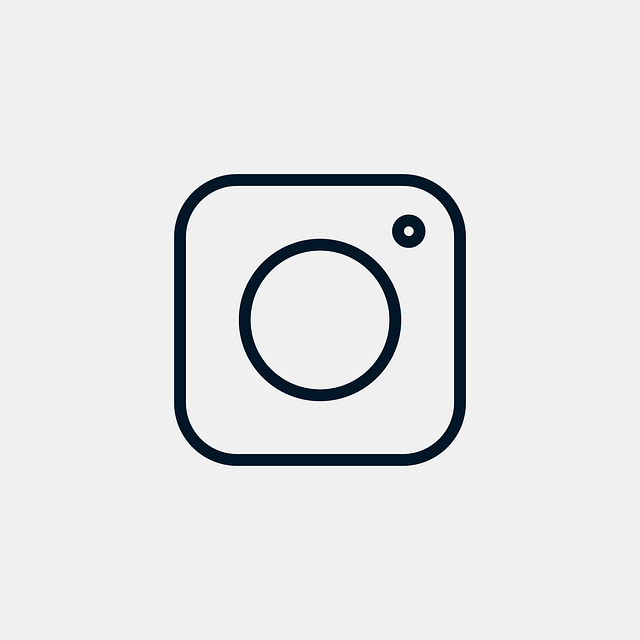
Story swipes
“Story swipes” track users who navigate to the next account’s story, bypassing the rest of your content. Frequent swipes suggest your content may not align with your audience’s interest.
Tips to reduce story swipes:
- Fine-tune your topics: Align Stories with audience preferences, derived from Instagram insights or analytics.
- Experiment with storytelling: Create a cohesive narrative that encourages viewers to stay engaged.
Best practices for improving storynavigation

1. Use Instagram Stories analytics effectively
Instagram provides robust analytics through its Insights tab, offering data on storynavigation, interaction stats, and discovery stats. By analyzing these metrics, you can identify your top-performing posts and content gaps.
Steps to analyze Instagram Stories analytics:
- Access Insights: Navigate to the Insights tab from your professional or creator account.
- Review navigation metrics: Focus on forward taps, back taps, and exits to understand viewer behavior.
- Derive conclusions: Use data to adjust your content strategy. For example, if users frequently exit a certain type of Story, try a new approach.
2. Incorporate interactive elements
Interactive stickers, polls, and quizzes encourage engagement, reducing skips and exits while prompting viewers to stay engaged. These elements not only boost storynavigation stats but also improve viewer interaction stats.
Ideas for interactive elements:
- Polls: Ask questions relevant to your niche. For instance, a food blogger could ask, “What’s your favorite dish?”
- Quizzes: Test audience knowledge about a particular topic, adding value while keeping it fun.
- Countdowns: Build anticipation for an event or launch.

3. Tailor content for your audience
Personalized content that resonates with your target audience reduces the likelihood of story swipes and exits. Consider your follower count and insights for your Instagram account to identify trends and preferences.
Content ideas:
- Showcase a particular story: Highlight behind-the-scenes content or success stories.
- Use user-generated content: Share posts from your followers to build community.
- Focus on discovery stats matter: Highlight unique products, services, or experiences.
4. Utilize Instagram navigation features
Instagram’s settings allow for creative customization, such as adding filters, stickers, or music, to make your Stories more appealing. Experiment with Instagram’s advanced navigation features to maintain audience interest.
Tips for using navigation features:
- Use the filter icon for visual consistency.
- Highlight stickers to tell a larger story about your brand or product.
- Test different Stories layouts and monitor audience response.
Common mistakes to avoid in storynavigation

Overloading Stories with text
Too much text overwhelms viewers, leading to high forward taps or exits. Use concise captions and clear visuals.
Ignoring analytics
Skipping insights for your Instagram account means missing opportunities to optimize your Stories.
Neglecting audience interest
Failing to consider audience preferences results in disinterest. Keep content relevant and engaging to your followers.
Similarities and Differences: Exploring Key Aspects of Storynavigation

Understanding how storynavigation fits into the broader context of Instagram requires comparing and contrasting its components with related features and metrics. Below, we delve into five main points of comparison to highlight both the similarities and distinctions that shape the user experience and data analysis.
1. Navigation Mean on Instagram vs. Story Feed
Similarities:
- Both the navigation mean on Instagram and the story feed are designed to streamline user interaction. They guide users through content and highlight a particular photo or story post in a seamless sequence.
- Both involve actions users take, such as tapping, swiping, or scrolling to engage with Stories or posts.
Differences:
- Navigation mean on Instagram focuses on broader metrics like story forward and story post backwards taps, emphasizing data analysis and content strategy.
- The story feed is more visual and discovery-oriented, primarily designed to keep users engaged without requiring immediate interaction.
2. Next Story Swipes vs. Skip Ahead
Similarities:
- Both next story swipes and skip ahead reflect user behavior and engagement trends, showing how viewers interact with Stories.
- These metrics help analyze instagram story metrics by tracking how often a user swiped or moved to another account’s Stories.
Differences:
- Next story swipes indicate users navigating away from the current Story to another account, often signaling disengagement.
- Skip ahead refers to users skipping over certain frames within the same account, suggesting possible disinterest in specific content.
3. Instagram Story Exited vs. Story Forward
Similarities:
- Both actions reveal how users view and leave content, providing insights into instagram analytics and story post performance.
- Each metric can pinpoint content drop-off points and help creators refine their approach to reduce instagram story exited rates.
Differences:
- Instagram story exited is a stronger signal of disengagement, as it tracks when users leave Stories altogether.
- Story forward is less severe, showing that while users may not linger, they are still interested enough to continue browsing within the same Story sequence.
4. Sticker’s Larger Story vs. Business Address Taps
Similarities:
- Both involve interactive elements within Stories, prompting actions users take to engage further.
- Each serves as a tool for creators and businesses to connect more deeply with their audiences by fostering interaction.
Differences:
- Sticker’s larger story refers to engagement with interactive stickers like polls, quizzes, or countdowns, focusing on driving participation and feedback.
- Business address taps are specific to business accounts, showing intent to visit a physical location or learn more about a brand.
5. Story Viewers vs. Number of Times
Similarities:
- Both metrics track the extent of engagement, offering insights into instagram analytics and the effectiveness of a particular story or post.
- They help measure instagram story metrics and the overall reach of Stories.
Differences:
- Story viewers focus on the unique accounts that have seen a Story, highlighting audience size and reach.
- Number of times measures repeated views, showcasing the intensity of engagement and how captivating the content is to individual viewers.
Balancing Engagement and Insights
By comparing and contrasting these metrics and features, it becomes evident that while they share the common goal of enhancing instagram analytics, they cater to different aspects of audience interaction and content strategy.
Creators and businesses can use these insights to fine-tune their approach, leveraging similarities to maintain consistency while addressing distinctions to target specific objectives. Understanding these nuances ensures that your Instagram presence remains both engaging and strategically aligned.

“Understanding storynavigation is essential for anyone serious about optimizing their Instagram presence,” says Dr. Amanda Steele, a digital marketing strategist and renowned expert in social media analytics. “When analyzing your instagram story performance, pay close attention to metrics like story swipes, story forward, and exit story taps.
These navigation metrics are more than just numbers—they reveal your audience’s engagement patterns and overall audience’s interest in your instagram content.
Dr. Steele emphasizes the importance of leveraging tools like the insights tab in the instagram app. “The navigation mean on Instagram helps identify trends across your account’s story, showing where users dropped off or interacted with your interactive elements. For instance, high rates of instagram story exited or low engagement in the story feed may suggest you need to refine your content strategy.”
She also advises creators and businesses to focus on building their follower count strategically while using instagram stories analytics.
“Your profile visits, number of times users interact with your content, and the unique accounts reached are critical indicators of success. For those with a professional account, it’s vital to track your top performing posts and adapt your approach to align with your audience’s preferences.”
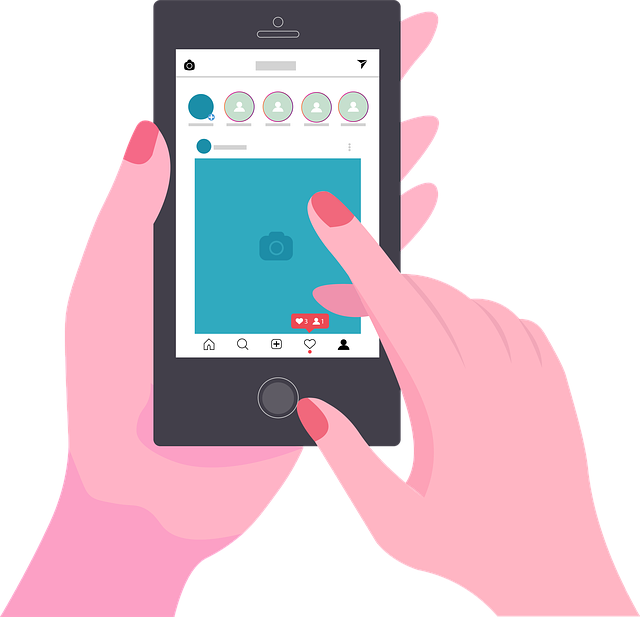
Dr. Steele concludes, “Remember, instagram stories refers not just to fleeting content but to an opportunity to strengthen connections. By mastering instagram navigation, creators can effectively use their Stories to enhance their engagement and reach. Your Stories are more than temporary—they’re a window into building lasting relationships with your audience.”
Why navigation stats matter for your social media strategy and your previous story
Storynavigation stats aren’t just numbers—they’re actionable data points that guide your Instagram content strategy. By analyzing navigation insights, you can:
- Identify key performance indicators, such as unique accounts reached or profile visits.
- Boost interaction stats matter, ensuring better engagement with your Stories.
- Create a feedback loop, using metrics like direct messages or exit story taps to refine your approach.
For businesses, navigation metrics drive decisions on ad placements, collaboration opportunities, and customer engagement. A professional account or business account can particularly benefit from analyzing these metrics to discover brands that align with their goals.
Advanced techniques to boost storynavigation in Instagram app
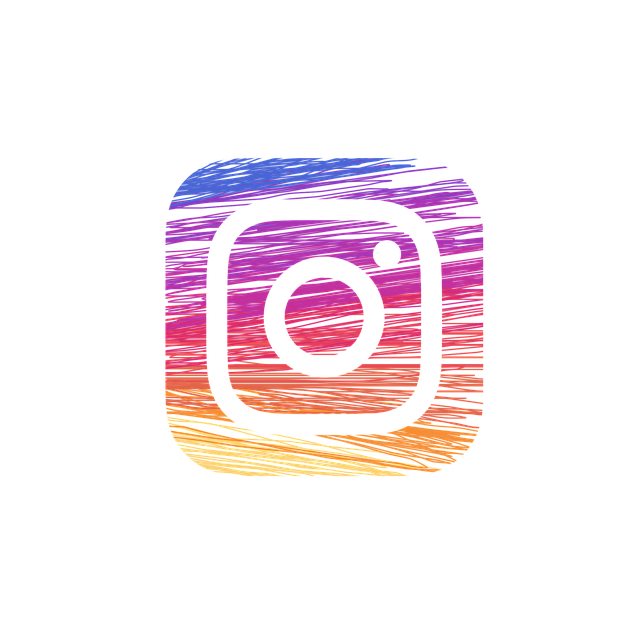
Segment your audience
Use Instagram Stories insights to create tailored content for different audience segments. For example, younger audiences may prefer trend-focused Stories, while professionals may engage more with educational content.
Highlight top-performing posts
Feature your most recent stories or top-performing posts in your Highlights section. This ensures users return to valuable content, even after 24 hours.
Collaborate with influencers
Team up with influencers to expand reach and generate interest in your Stories. Influencers can showcase your brand to unique accounts that might not have discovered you otherwise.

Conclusion: Navigating the path to Instagram success
Storynavigation is more than a metric—it’s a gateway to understanding your audience and fine-tuning your Instagram content strategy. By tracking important metrics, incorporating interactive elements, and avoiding common pitfalls, you can elevate your Stories to new levels of engagement.
Whether you’re managing a creator account or scaling a business account, mastering storynavigation ensures that your Instagram presence remains impactful, relevant, and engaging. Dive into your insights tab, experiment with new formats, and watch your audience’s interest grow.
