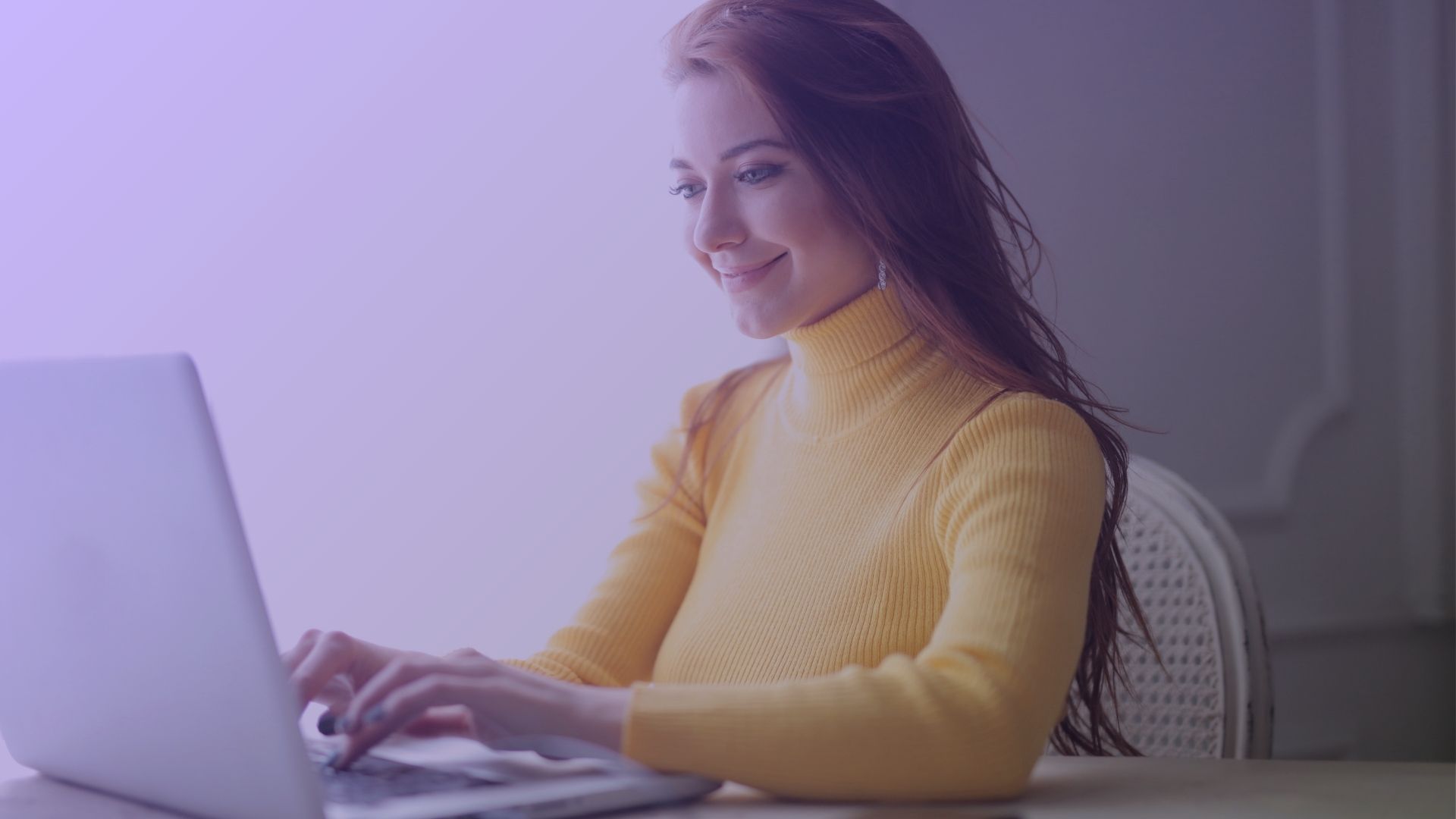Social media has become an indispensable platform for businesses and individuals to connect with a global audience. One of the most prominent features of social media is the use of engaging visual content, such as social media banners, to capture the attention of users. In this article, we will explore the significance of social media banner design templates and provide insights into creating effective and compelling banners for various platforms.
What are Social Media Banner Templates?
Social media banner templates are pre-designed graphic layouts that individuals and businesses can use to create custom banners for their social media profiles and advertising campaigns. These templates often come with editable elements, allowing users to personalize the design according to their branding requirements and campaign objectives.
Definition of Social Media Banner Templates
Social media banner templates serve as starting points for creating visually appealing banners for different social media platforms, offering a range of design elements and layouts to choose from.
Advantages of Using Social Media Banner Templates on Pinterest
Utilizing social media banner templates can significantly streamline the design process, especially for individuals and businesses with limited graphic design expertise. These templates also ensure consistency in branding across various social media channels.
Explore Customizing Social Media Banner Templates
Customization options within social media banner templates allow users to incorporate their brand’s logo, color scheme, and messaging, enabling them to create cohesive visuals that resonate with their target audience.
How to Design Effective Social Media Banners?
Creating effective social media banners involves understanding the key elements that contribute to their success, selecting optimal sizes for different platforms, and employing design techniques tailored to specific social media channels.
Key Elements of an Effective Social Media Banner
An effective social media banner should feature eye-catching visuals, relevant branding elements, a clear call-to-action, and cohesive messaging that aligns with the user’s intent.
Optimal Size for Social Media Banner Images
As social media platforms have specific requirements for banner dimensions, it’s important to make sure that the banner images are optimized for each platform to avoid cropping or distortion.
Design Tips for Different Social Media Platforms
Whether you’re creating a Facebook cover photo, a YouTube channel banner, or a Twitter header, it’s essential to adapt the design to fit the specific social media platform, considering the layout, resolution, and user behavior on each channel.
Where to Find Suitable Social Media Banner Templates?
With the increasing demand for engaging social media content, numerous websites offer a wide array of social media banner templates. Browsing and selecting the right template and accessing the necessary files are essential steps in the template exploration process.
Top Websites for Social Media Banner Template Exploration
Some of the world’s leading websites such as Adobe Stock, Canva, and Envato Elements provide a vast collection of social media banner templates, catering to diverse design preferences and marketing objectives.
Browsing and Selecting Social Media Banner Templates
Users can explore different categories and themes to find a template that aligns with their brand’s aesthetic and campaign goals, ensuring that the selected template resonates with their intended audience.
Downloading and Accessing Social Media Banner Templates
Once a suitable template is chosen, users can download the files in their preferred format, often available in PSD, AI, or vector formats, and customize the template using graphic design applications or online platforms.
What Tools and Software Can Help with Social Media Banner Design?
Various graphic design applications, online platforms, and instant social media banner creation tools are available to assist individuals and businesses in creating captivating social media banners.
Graphic Design Applications for Social Media Banners
Software such as Adobe Photoshop, Illustrator, and CorelDRAW provides advanced editing features to create intricate and creative social media banner designs.
Online Platforms for Designing Social Media Banners
Platforms like Canva, Crello, Colorcinch, and Snappa offer user-friendly interfaces and extensive libraries of design elements, allowing users to design professional-looking banners without the need for extensive design skills.
Instant Social Media Banner Creation Tools
For quick and straightforward banner creation, there are online tools that offer customizable templates, allowing users to quickly edit text, images, and layout to suit their specific social media requirements.
Why Use Custom Banner Designs for Social Media?
Employing custom banner designs for social media brings numerous benefits, including building a strong brand identity, integrating promotional messages, and enhancing visual appeal to attract and engage followers.
Building a Brand Identity through Custom Social Media Banners
Customized banners enable businesses to convey their brand’s values, personality, and offerings, providing a consistent visual representation across their social media channels.
Incorporating Ad Campaign Messages in Social Media Banners
Custom banners allow businesses to seamlessly integrate advertising campaigns, promotions, and important information within their visual content, which can significantly impact audience engagement and conversion rates.
Enhancing Visual Appeal and Engagement with Custom Banner Designs
By leveraging custom designs, individuals and businesses can create visually stunning banners with captivating imagery, creative layouts, and compelling call-to-action elements that are tailored to resonate with their target audience.
###
Q: What is a social media banner design template?
A: A social media banner design template is a pre-designed graphic layout that can be easily customized for different social media platforms such as Facebook, Instagram, Twitter, LinkedIn, YouTube, and Pinterest.
Q: How can I use a social media banner design template?
A: You can use a social media banner design template to create visually appealing banners for your social media profiles, pages, or advertisements. These templates can be edited to include your brand imagery, messaging, and style.
Q: What social media platforms are covered by the design templates?
A: The design templates cover popular social media platforms such as Facebook, Instagram, Twitter, LinkedIn, YouTube, and Pinterest, offering specific layouts and dimensions for each platform’s requirements.
Q: Can I edit the social media banner design templates?
A: Yes, the social media banner design templates are fully customizable. You can easily edit the text, images, colors, and layout to suit your brand and messaging needs.
Q: What are the advantages of using pre-designed social media banner templates?
A: Pre-designed social media banner templates offer a quick and easy solution for creating professional and visually appealing banners. They save time and effort in designing from scratch and ensure consistency across different social media platforms.
Q: Do the design templates include illustrations and graphics?
A: Yes, the design templates come with a variety of illustrations and graphics that can be used to enhance the visual appeal of your social media banners.
Q: How can I upload my edited social media banner design to the respective platforms?
A: After editing the design template, you can save the file and upload it directly to your social media platforms such as Facebook, Instagram, Twitter, LinkedIn, YouTube, or Pinterest, following the platform’s upload instructions.
Q: Can I get inspiration for my social media banner designs from the templates?
A: Absolutely! The design templates can serve as a great source of inspiration for your social media banner ideas. You can explore different layouts and styles to spark your creativity.
Q: Are the design templates suitable for both desktop and mobile devices?
A: Yes, the design templates are designed to be responsive and can be edited and viewed on both desktop and mobile devices, ensuring a consistent look across different platforms.
Q: Can I use the design templates to create animated social media banners?
A: Some design templates may offer options for animation. You can explore the available features and assets to create dynamic and eye-catching animated banners for your social media posts or ads.
Navigating the Digital Canvas: A Designer’s Guide to Crafting Iconic Visuals
In the ever-evolving landscape of digital marketing, the role of a designer is not just about creating visuals; it’s about crafting icons that resonate with the audience. As we stepped into 2020, the digital canvas has become more vibrant and challenging, offering a plethora of opportunities for those ready to explore and adjust to its dynamics.
One of the first things your audience sees in any digital content is its visual appeal. Whether it’s a Facebook ad or a LinkedIn profile, the impact of well-crafted imagery is undeniable. As a designer, you’ll often find yourself in the position of having to vary your approach to suit different platforms. This is where the magic of pixels (px) comes into play. The precision of a pixel can transform a mundane image into a professionally designed masterpiece.
But what about those instances when you need to resize an image for different platforms? This is a common scenario when dealing with free social media content. The key here is not just to resize but to ensure that the essence of the icon or image remains intact. It’s like fitting a landscape into a gallery, where each piece must communicate its story, irrespective of its size.
Speaking of communication, let’s talk about fonts. The font you choose can speak volumes. It’s not just a matter of readability; it’s about setting the tone for your message. Whether it’s a meme or a corporate announcement, the right font can make all the difference.
Now, consider the editor tools at your disposal. Modern editing software has made it possible to instantly adjust images, apply presets, and even cater to touch device users. The ability to explore by touch has opened up new avenues for creative expression, making design more accessible and interactive.
But what about your client? In the world of marketing, every client wants to stand out among their competitors. This is where your role as a designer becomes crucial. You are tasked with creating visuals that not only capture the essence of the brand but also make it shine in a sea of content.
Remember, the goal is not just to create something that looks good. It’s about creating an icon, a visual that embeds itself in the minds of the viewers. Whether it’s a simple logo or an elaborate ad campaign, each element should be thoughtfully designed and meticulously executed.
In conclusion, being a designer in the digital age is about more than just aesthetics. It’s about understanding the nuances of digital platforms, the needs of your clients, and the preferences of touch device users. It’s about the ability to instantly adapt, to communicate effectively, and to create icons that leave a lasting impression. As we continue to navigate this digital landscape, let’s embrace the challenges and opportunities it presents, crafting visuals that are not just seen but remembered.