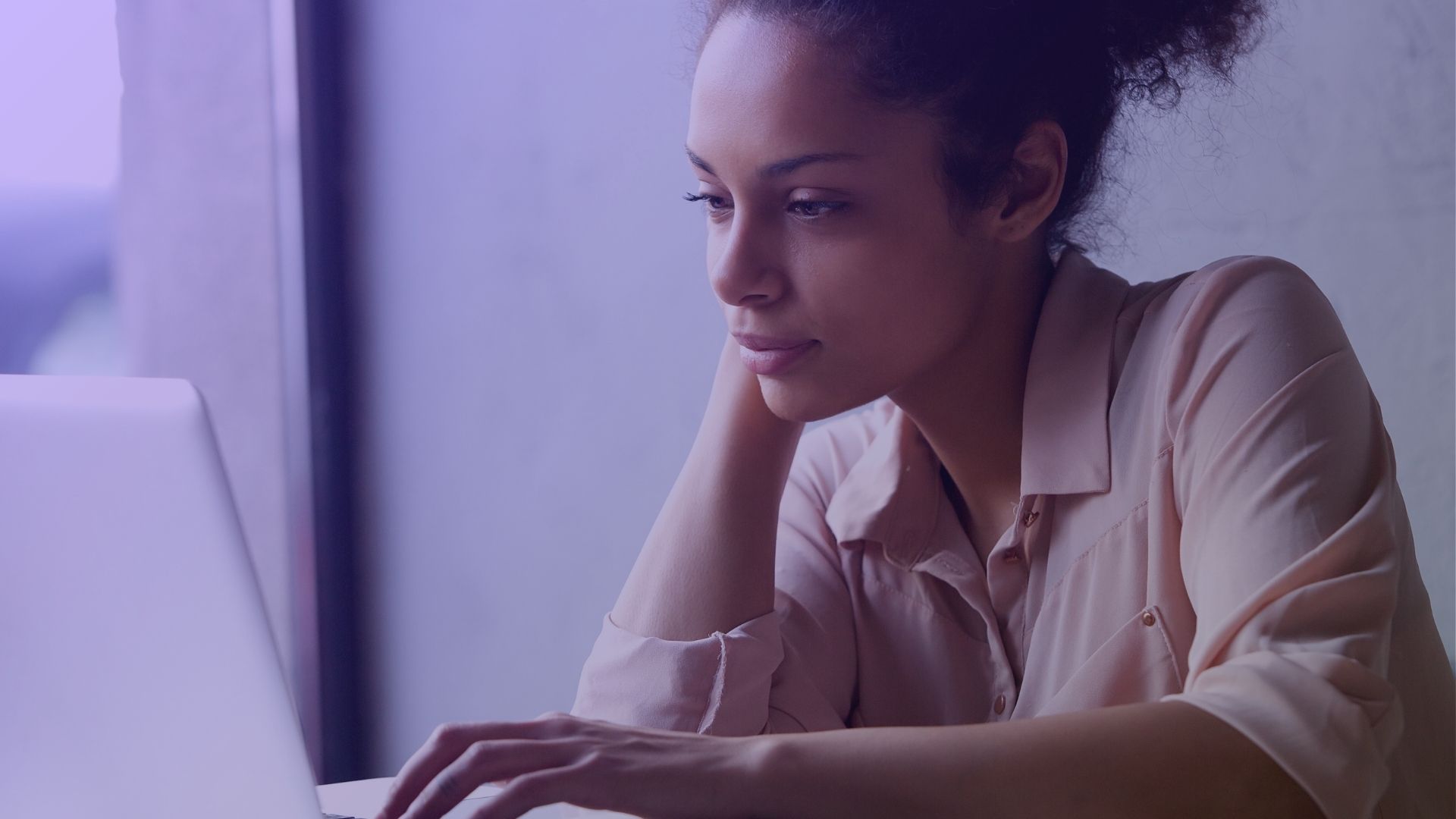Navigating Facebook’s nuances requires understanding its features. Whether you seek permission for actions, patiently wait for a few hours to resolve issues, or navigate the intricacies of how restriction differs on the platform, each specific interaction matters. How to unrestrict on Facebook?
Understanding these aspects can significantly enhance your experience, help you stay friends, manage long-term violations effectively, and decide when to permanently disable restrictions or uncover what a restriction hides as restriction differ.
When Should You Restrict Someone on Facebook
Restrict someone on Facebook when they post offensive or inappropriate content, or to limit their access to more personal posts without unfriending. It’s a way to maintain a positive online presence while managing online interactions with each Facebook friend and beyond.

How to Unrestrict on Your Own Facebook Account
To unrestrict on Facebook, go to the person’s profile, select ‘Friends’ (under their cover photo), then ‘Edit Friend Lists’. Choose ‘Restricted’ to uncheck and unrestrict the person.
How to Unrestrict in Facebook app
In the Facebook app, visit the restricted person’s profile, tap ‘Friends’ (below their profile picture), select ‘Edit Friend List’, and then uncheck ‘Restricted’ to unrestrict them.

How to access Restricted List
Access your Restricted List on Facebook by going to your profile, clicking ‘Friends’, selecting ‘Custom Lists’, and then choosing ‘Restricted’ to view or edit the list.
How to unrestrict Negative or controversial comments
To unrestrict negative or controversial comments on Facebook, navigate to the post’s top right corner, select the drop-down menu, and choose an option that adjusts visibility or removes restrictions for specific friends or family members.

How do I Unrestrict a Facebook account?
To unrestrict a Facebook account, go to the person’s profile, click ‘Friends’, select ‘Edit Friend Lists’, and then uncheck ‘Restricted’. This reverts their status to a regular Facebook friend.
How do I Unrestrict a friend on Facebook Messenger?
In Facebook Messenger, to unrestrict a friend, you need to visit their profile in the main Facebook app or website, follow the steps to edit friend lists, and remove them from the ‘Restricted’ list.

How do I find my restricted list on Facebook app?
Find your restricted list on the Facebook app by tapping the menu (three lines), selecting ‘Settings & Privacy’, ‘Settings’, then ‘Blocking’. Your restricted list appears under ‘Manage Blocking’.
How do I turn off restricted mode on Facebook?
To turn off restricted mode on Facebook, visit ‘Settings’ in your account settings, find the section for ‘Restricted Mode’, and disable it. This action changes the viewing permissions for potentially sensitive content.

What happens when someone restricts you on Facebook?
When someone restricts you on Facebook, you remain friends, but your ability to view their new Facebook posts or updates is limited. You can see their public posts but not the posts shared only with friends.
How do I know if I’m restricted on Facebook?
Knowing if you’re restricted on Facebook isn’t straightforward, as Facebook doesn’t notify users of such changes. Indicators include seeing fewer new posts from the person or only seeing public posts and shared updates.

Can a restricted person message me on Facebook?
Yes, a restricted person can still message you on Facebook. Restricting someone mainly affects their ability to see your posts; it doesn’t limit direct interactions such as messages.
How do you Unrestrict someone on Instagram?
To unrestrict someone on Instagram, go to your profile, tap the menu (three lines), select ‘Settings’, then ‘Privacy’ and ‘Restricted Accounts’. From here, you can unrestrict users. Alternatively, go to their profile, tap the three-dot menu, and select ‘Unrestrict’.

How do you turn off restricted?
To turn off restricted mode, go to the Facebook website, click the drop-down menu in the top right corner, select ‘Settings & Privacy’, then ‘Settings’. Navigate to ‘Blocking’ and remove friends from the restricted list.
Why am I still restricted on Facebook?
You may still be restricted on Facebook if a friend has chosen to limit your access to their posts. This can happen if they’ve added you to their restricted list, allowing you only to see their public posts and not the ones shared with friends.

Why am I temporarily restricted from Facebook?
Being temporarily restricted from Facebook often occurs due to violations of community standards, such as posting inappropriate content. Facebook imposes these restrictions to prevent further violations and maintain a safe environment for all users.
Expert Opinion – Pete Brohl, Social Media Specialist at @Tien
As a Social Media Specialist, I often come across queries about managing interactions on platforms like Facebook. Understanding how to navigate these digital environments, especially regarding restrictions, is crucial in the digital world. Let’s dive into the nuances of managing your Facebook friends and interactions, step by step guide. But what if…
Starting with the basics, knowing how to unrestrict on Facebook is essential. Sometimes, you might restrict someone on Facebook inadvertently or change your mind about a restricted friend. In such cases, accessing the restricted list on the Facebook app or website is your first step. This list can be found by clicking on the left vertical menu, going to ‘Settings’, then ‘Blocking’, where you’ll see your list of restricted users. This doesn’t apply to cover photo updates.

When dealing with restricted posts or wanting to view posts from someone who has restricted you, remember that a restricted friend can only see your public posts. Facebook post interactions change significantly when someone is on your restricted list. For instance, if you post a new Facebook post, your restricted friends won’t see it unless it’s marked as public. Similarly, if you’re restricted, you won’t see any of the friends’ posts that are set to ‘Friends Only’.
If you need to unrestrict someone on Facebook, it’s relatively simple. Go to your friend list, select the person you want to unrestrict, and use the edit friend list option to remove them from the restricted list. This action can be done both on the Facebook website and in the Facebook app.
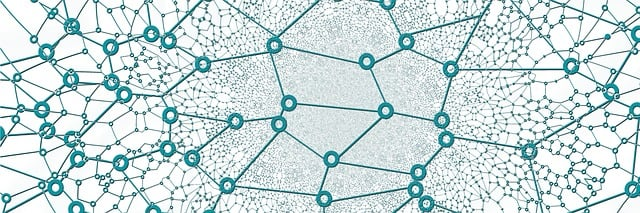
Now, let’s address some complex scenarios. Suppose you find your Facebook profile temporarily restricted due to posting controversial posts or offensive posts, which are major violations of Facebook’s community standards.
In such cases, it’s crucial to understand why these actions are taken. Facebook aims to create a safe space free from hate speech and harassment. Thus, posting inappropriate content can lead to temporary restriction or, in severe cases, being permanently suspended. Multiple warnings for someone on Facebook!
For those who’ve faced a short term restriction due to minor violations or a long term restriction for more serious offenses, the penalty duration can vary. Facebook support can provide further assistance in understanding these restrictions. Often, you’ll see a notification with a globe icon indicating the restriction, or you might be personally tagged in a warning.
However, there’s a difference between being restricted by Facebook and restricting someone as a user. If you’ve restricted someone, they can still see your public posts and any photo updates, but anything shared with close friends or specifically interacted posts will be hidden from them.
Lastly, it’s important to remember that these features are designed to help users manage their online interactions and maintain a positive experience. Whether you’re dealing with restricted friends or navigating your own restrictions, patience and understanding the platform’s features are key. From seeking permission for photo changes to understanding different platforms’ nuances, being informed significantly enhances your ability to stay connected and maintain healthy digital relationships.