TikTok has become a hub of creativity, with millions of users uploading engaging videos daily. While the app offers an easy way to share your favorite moments, the TikTok watermark—a small bouncing logo featuring the TikTok username—often becomes an issue for users who want watermark-free videos for personal use or to share on other social media platforms. So, how to remove TikTok watermark? If you’re looking to save TikTok videos without that irritating logo, this guide will walk you through the most effective methods.
Why remove TikTok watermarks?

The TikTok watermark serves a purpose: to credit the creator and promote TikTok as a platform. However, removing the watermark can enhance the video’s aesthetic, making it suitable for personal projects, professional video editing, or posting on other social media platforms without distracting logos. Here are a few common scenarios:
- Reusing videos for personal content: When editing tools are needed to enhance TikTok videos.
- Cross-posting on other platforms: Instagram, Facebook, or YouTube might have their own branding guidelines that conflict with the TikTok watermark.
- Professional editing: High-quality TikTok videos often need to look polished and free of additional logos for presentations or marketing campaigns.
Methods to remove TikTok watermarks

1. Using third-party apps
Several apps are designed specifically to remove TikTok watermarks, available for both Android devices and iPhones via the Google Play Store or Apple App Store.
Popular TikTok watermark remover apps
- SnapTik: A free TikTok logo remover that lets you effortlessly download TikTok videos without watermarks.
- Video Eraser: This app enables users to upload their video files, edit out the watermark, and save the video in HD quality.
- SaveTik: Known for its intuitive interface, this app can handle multiple videos and remove multiple watermarks at once.
How to use them
- Copy the TikTok video link from the TikTok app.
- Open the watermark remover app of your choice.
- Paste the download link into the app and select remove watermarks.
- Click download button to save the edited video to your destination folder.
Pro Tip: Always check for hidden fees in free apps before downloading.
2. Cropping the video
If you’re not keen on downloading a TikTok watermark remover app, cropping the video is an effective method. This approach is straightforward but may cut out some parts of the video.
Steps for cropping TikTok videos
- Use built-in video editing tools on your mobile device or third-party editing apps like CapCut or InShot.
- Open the TikTok video and choose the crop tool.
- Adjust the frame to remove the TikTok logo.
- Save the cropped video as a watermark-free TikTok video.
Advantages:
- No additional downloads required.
- Simple and free for basic edits.
Disadvantages:
- Cropped videos might lose content or resolution.

3. Using online TikTok watermark editors
Online editors are a perfect solution for those who prefer not to install apps. These tools work directly in a browser, making it easy to remove TikTok watermarks in just a few clicks.
Recommended online editors
- MusicallyDown: A TikTok downloader that supports HD-quality downloads without watermarks.
- SSSTikTok: Allows users to easily download TikTok videos by pasting the link.
Steps
- Copy the TikTok video link from the TikTok app.
- Visit the online TikTok watermark editor website.
- Paste the link into the search bar and click download TikTok video.
- Choose the without watermark option and save the file.
4. Screen recording
Screen recording is a manual yet effective way to save TikTok videos without the watermark. Most mobile devices come with built-in screen recorders, making this an accessible method.
How to screen record TikTok videos
- Open your mobile phone’s screen recorder (available in settings or quick access menu).
- Play the TikTok video in full screen.
- Start recording and let the video play through.
- Stop the recording and edit out any unwanted sections using basic video editing tools.
Tip: For HD-quality results, ensure your device resolution is set to high before recording.
5. Downloading TikTok videos through a TikTok downloader
TikTok downloaders offer a hassle-free way to save high-quality TikTok videos without watermarks.
Steps to use a TikTok downloader
- Open TikTok and copy the download link of your favorite TikTok videos.
- Paste the link into the TikTok downloader app or website.
- Select download TikTok videos without watermark.
- Save the video to your mobile device.
Popular TikTok video downloaders include SnapTik and TTDownloader.
Things to avoid when removing watermarks

While many methods for how to remove TikTok watermark are available, it’s essential to avoid common mistakes:
- Using low-quality tools: Some apps may compress your video, reducing its resolution.
- Ignoring Apple’s privacy policy: Downloading unauthorized apps could compromise your data.
- Sharing without credit: If the video is reposted publicly, it’s always best to credit the original creator to avoid violating copyright laws.
Future implications
As TikTok continues to dominate social media platforms, the demand for seamless TikTok watermark removal will likely grow. Future watermark apps may offer enhanced features, such as AI-powered tools that can effortlessly remove TikTok watermarks without compromising video quality. Additionally, innovations could focus on real-time editing, where users can click upload video and instantly save a polished, watermark-free file.

The prevalence of bouncing watermarks and dynamic TT logos may push developers to create more sophisticated TikTok video download solutions that cater to both casual users and professionals. Accessibility on devices like the Android phone will remain a priority, ensuring compatibility and ease of use.
However, challenges may arise as TikTok enhances its security to protect intellectual property, potentially limiting the functionality of TikTok download tools. This dynamic tug-of-war will likely drive a new wave of innovation, reshaping how users download videos and interact with content.
Expert Comment
“Downloading and editing TikTok videos has become a crucial skill for content creators and marketers,” says Dr. Emily Carter, a renowned expert in digital content optimization.
“Tools like a reliable TikTok video downloader are game-changers for those wanting to download TikTok videos in HD quality or remove watermarks effortlessly. Whether you’re using an Android phone or another mobile device, modern apps provide seamless ways to save TikTok videos or download multiple videos at once with just a download video TikTok.

For those aiming to enhance their content’s appeal, getting TikTok videos without the TT logo or cropping out the watermark makes a significant difference. Whether you’re creating a cropped video or repurposing clips for professional use, focusing on quality ensures your audience engages fully.
The future of TikTok download technology lies in more intuitive tools that provide instant, high-quality results, enabling creators to edit and share their content with ease.”
Future implications
The future of TikTok video download technology will likely pivot toward more advanced tools that enable users to download TikTok videos in higher quality and with greater efficiency. As demand increases for TikTok videos without watermarks, innovations in TikTok watermark remover applications and browser-based solutions will expand.
Developers may focus on creating smarter TikTok video downloader tools that integrate seamlessly with popular platforms, offering automated features for personalized downloads and editing.
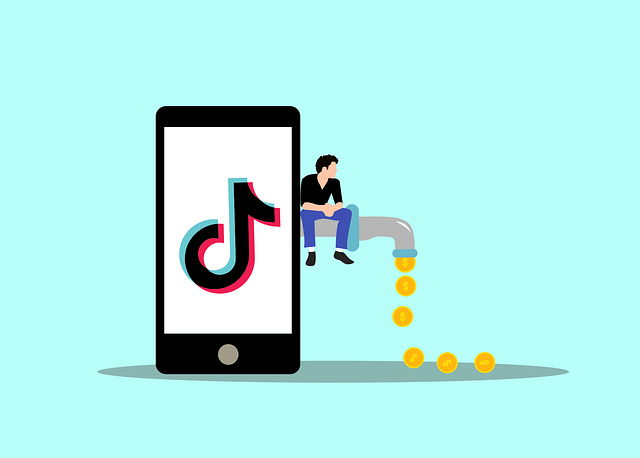
With TikTok download methods for how to remove TikTok watermark becoming more sophisticated, challenges such as maintaining user privacy and addressing copyright concerns will emerge. The balance between enabling users to download TikTok content and protecting creators’ rights will remain a critical debate.
Moreover, advancements in AI and machine learning could redefine how users save and edit TikTok videos, potentially automating processes while maintaining creative control. These trends will shape the future landscape of social media content creation and repurposing.
FAQ
Can I legally remove TikTok watermarks?
Yes, if the video is for personal use. Sharing videos publicly without credit may breach copyright rules.
What’s the best free app for removing TikTok watermarks?
SnapTik is a popular choice, offering a user-friendly experience and HD-quality downloads.
Can I save multiple videos at once?
Yes, many TikTok watermark remover apps support batch processing, allowing you to handle multiple videos simultaneously.
Final thoughts on how to remove TikTok watermark
Removing the TikTok watermark can significantly improve the versatility of your favorite TikTok videos. Whether you opt for third-party apps, online editors, or manual methods like screen recording, each approach has its pros and cons.
With the right tools, you can effortlessly download TikTok videos, save them in HD quality, and repurpose them for personal or professional use.
Experiment with these methods, and choose the one that fits your needs. And remember, while watermark-free videos can look cleaner, it’s always respectful to credit the original creator when sharing on other platforms.







