Have you ever wondered how to add music to Instagram posts to make your content more engaging? Check how to add music to Instagram post and stand out! Adding music to your Instagram videos can elevate your social media game, making your posts more appealing and memorable.
How to Add Music to Instagram Videos
So How to Add Music to Instagram Post? Adding music to your Instagram videos is a great way to enhance your content and capture your audience’s attention.

Follow these simple steps to add a music track to your video posts.
Method 1: Using the Instagram App’s Music Library
Instagram offers a built-in music library that makes adding music to your posts a breeze.
- Open Instagram on your device and navigate to the “Create” section by tapping the plus icon at the top right corner.
- Select the video you want to upload from your camera roll.
- After selecting your video, tap the music icon at the top of the screen.
- Use the search bar to browse for the song you want from Instagram’s vast library of songs.
- Once you’ve found the perfect song, simply tap on it to add it to your video.
- Adjust the clip to your preferred section of the song by dragging the slider.
- Tap “Done” and proceed to edit your video as needed.
- Finally, share your video post with your followers.
Method 2: Adding Music to Instagram Stories
If you want to add music to an Instagram story, the process is slightly different but just as easy.
- Open Instagram and swipe right to access the camera for creating a new story.
- Record a new video or select a video from your camera roll.
- Tap the sticker icon at the top of the screen.
- Select the music sticker from the available options.
- Use the search bar to find the song you want from the Instagram music library.
- Choose the specific part of the song you want to play by adjusting the slider.
- Place the music sticker on your story where it won’t obstruct your video content.
- Share your story with your audience.
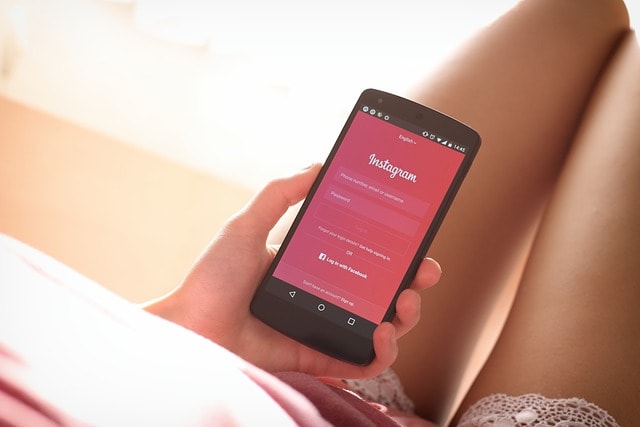
Method 3: Using Third-Party Apps to Add Music
For more customization options, you can use third-party apps to add music to your Instagram videos before uploading them.
- Download and install a video editing app like InShot or Splice on your Android or iOS device.
- Open the app and create a new project.
- Import the video you want to use from your camera roll.
- In the editing interface, find the option to add audio or music.
- Browse the app’s stock music or upload your own audio track.
- Adjust the music to fit the length of your video and make any additional edits.
- Save the edited video to your camera roll.
- Open Instagram and simply upload the edited video as a new post or story.
By following these methods, you can effectively add music to your Instagram videos, enhancing your posts and stories to better connect with your audience. Whether you use the Instagram app’s music library or third-party apps, adding music is a great way to make your content more engaging and dynamic.
How to Add Music to Instagram Stories
Adding music to your Instagram stories can greatly enhance your content and make your stories more engaging for your audience.

Here are three methods to help you add a music track to your Instagram stories.
Method 1: Using the Instagram App’s Music Sticker
So How to Add Music to Instagram Post? Instagram’s music sticker is a popular and straightforward way to add music to your stories.
- Open Instagram and swipe right to access the camera for creating a new story.
- Capture a new photo or video story or select one from your camera roll.
- Tap the sticker icon at the top right corner of the screen.
- Select the music sticker from the list of available stickers.
- Use the search bar to find a chosen song from Instagram’s vast music library.
- Once you select a song, choose the part of the song you want to use by adjusting the slider.
- Customize the appearance of the music sticker and place it on your story.
- Tap the play button to preview your story with music.
- When you’re satisfied, share your story with your followers by tapping the “Your Story” button at the bottom.

Method 2: Using Instagram Reels for Stories
Instagram Reels offers a feature-rich way to create music-enhanced stories.
- Open Instagram and swipe right to access the camera, then select the Reels option at the bottom.
- Record a new video or upload a video story from your camera roll.
- Tap the music icon on the left side of the screen.
- Search for a trending audio track or choose one from the suggested songs.
- Select the portion of the song you want to use by dragging the slider.
- Add any additional effects or text to your video.
- Tap the bottom right corner to share your Reel to your story by selecting the “Share to Story” option.

Method 3: Adding Music through Third-Party Apps
For more advanced editing features, you can use third-party apps to add music to your stories before uploading them to Instagram.
- Download a video editing app like InShot or Splice on your device.
- Open the app and create a new project.
- Import the photo or video you want to use from your camera roll.
- In the editing interface, find the option to add audio or music.
- Browse the app’s music library or upload your own chosen song.
- Adjust the music track to fit your video, using the slider to select the exact portion you want.
- Save the edited video to your camera roll.
- Open Instagram and swipe right to access the camera, then upload the edited video to your story.
How to Add Music to Instagram Photos
Adding music to your Instagram photos can make your posts more engaging and dynamic. Here are three methods to add a music track to your Instagram photos.
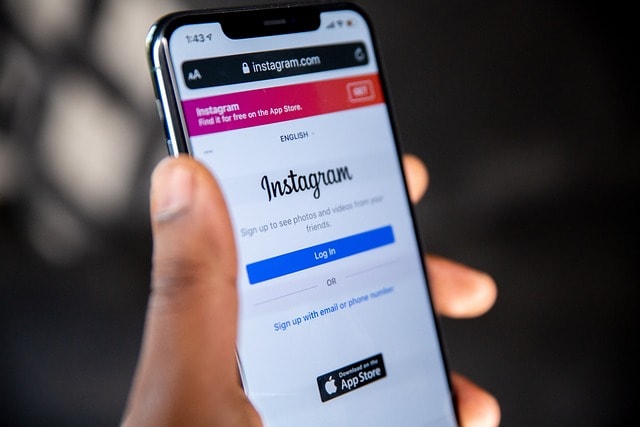
Method 1: Using Instagram Stories
Instagram Stories allows you to add music to your photos with ease.
- Open Instagram and swipe right to access the camera for creating a new story.
- Take a new photo or select one from your camera roll.
- Tap the sticker icon at the top of the screen.
- Select the music sticker from the list of available stickers.
- Use the search bar to find a song you want from Instagram’s music library.
- Once you select a song, choose the part of the song you want to use by adjusting the slider.
- Customize the appearance of the music sticker and place it on your photo.
- Tap the play button to preview your story with music.
- When you’re satisfied, share your story with your followers.

Method 2: Using Instagram Reels for Photos
Instagram Reels is a great way to add music to photos and share them as dynamic content.
- Open Instagram and swipe right to access the camera, then select the Reels option at the bottom.
- Tap the gallery icon in the bottom left corner to upload your photo.
- Tap the music icon on the left side of the screen.
- Search for a new feature song or choose one from the suggested tracks.
- Select the portion of the song you want to use by dragging the slider.
- Add any additional effects or text to your photo.
- Tap the next button to proceed.
- Share your Reel to your story or feed posts by selecting the appropriate option.

Method 3: Using Third-Party Apps
So How to Add Music to Instagram Post? For more advanced editing features, you can use third-party apps to add music to your photos before uploading them to Instagram.
- Download a video editing app like InShot or Splice on your device.
- Open the app and create a new project.
- Import the photo you want to use from your camera roll.
- In the editing interface, find the option to add audio or music.
- Browse the app’s music library or upload your own chosen song.
- Adjust the music track to fit the length of your photo display, using the slider to select the exact portion you want.
- Save the edited video to your camera roll.
- Open Instagram and upload the edited video as a story or feed post.
Where to Look for Music for Instagram Posts

Using the Instagram App’s Built-In Music Library
To find music for your Instagram posts, the best place to start is the Instagram app itself.
Instagram offers a vast library of songs and audio clips that can be accessed directly through the app.
Simply open Instagram, create a new story or post, and tap the music sticker.
Use the search bar to find the perfect music track from the extensive collection. This feature helps enhance your instagram videos and make your social media game stronger.
Exploring Music Streaming Services for Instagram Posts
Music streaming services like Spotify, Apple Music, and SoundCloud are excellent sources for finding music for your Instagram posts.
These platforms offer a wide range of genres and trending audio tracks. You can create playlists and save songs that match the theme of your posts.
When you find the song you want, you can add it to your camera roll and use it in your new project for Instagram.
Discovering Royalty-Free Music Websites
For those looking to avoid copyright issues, royalty-free music websites like Epidemic Sound, AudioJungle, and Free Music Archive are great options.
These sites offer a vast library of music that you can legally use in your Instagram videos.

Simply browse through the available tracks, download your chosen song, and add it to your video post.
This ensures you have good content without worrying about copyright infringement.
Utilizing Mobile Apps for Music Editing and Adding to Instagram
Mobile apps like InShot, Splice, and VivaVideo are perfect for adding music to your Instagram posts.
These apps allow you to edit your videos and add audio tracks seamlessly.
After you open Instagram and record your clip, you can use these apps to enhance your content with music tracks.
Once your video is ready, save it to your camera roll and upload it directly to Instagram, complete with music.
Leveraging Online Communities and Forums for Music Recommendations
So How to Add Music to Instagram Post? Online communities and forums like Reddit, Quora, and various Facebook groups are excellent places to find recommendations for music to add to Instagram posts.
Members often share links to their favorite tracks, tips on using music in posts, and good content suggestions.
Engaging with these communities can provide you with a diverse range of audio options to enhance your feed posts and keep up with the latest trending audio for your Instagram content.

FAQ on How to Add Music to Instagram Post
How can I add music to multiple photos on Instagram app?
You can add music to multiple photos by creating a slideshow in Instagram Stories. Open Instagram, tap the camera in the top left corner, select your photos, and add a music sticker to enhance your photography.
Does adding music to posts affect the Instagram algorithm?
Adding music to your posts can positively impact the Instagram algorithm by increasing engagement. Music enhances the appeal of your content, encouraging more users to interact with your posts, which the algorithm favors.
Where is the music sticker located in Instagram Stories?
To find the music sticker, open Instagram and tap the camera in the top left corner to create a story. After selecting your photo or video, tap the sticker icon and choose the music sticker to add your desired track.
Can I include a link in my Instagram slideshow?
Currently, Instagram doesn’t allow adding a link directly to slideshow posts. However, you can add a link in your bio and mention it in your caption. Note: This feature might be available in Stories for accounts with over 10,000 followers.
What music genres are popular for Instagram photography posts?
Pop music is a popular choice for Instagram photography posts due to its broad appeal and energetic vibe. It enhances the visual impact of your content and resonates well with a wide audience of Instagram users.
