Are you considering deleting your Instagram account, but wondering if there are other options? In today’s digital age, social media platforms like Instagram have become an integral part of our lives. However, there may come a time when you feel the need to step away. This guide will explore why people choose to delete their Instagram accounts, provide step-by-step instructions on how to do it, and offer alternatives to consider before making this decision.
Why People Decide to Delete Instagram Account

1. Protecting Privacy and Personal Information in the Digital Age
In an era of data breaches and privacy concerns, some users opt to delete their Instagram account to safeguard their personal details. By removing their Instagram presence, they reduce the risk of their information being accessed or misused by other users or third parties.
This decision may be prompted by a desire to maintain control over one’s digital footprint or to limit exposure to potential security threats on social media platforms.
2. Combating Social Media Addiction and Reclaiming Productivity
For many, Instagram has become a time-consuming habit that interferes with daily responsibilities and personal goals. Deleting an account can be a powerful way to break this cycle and reclaim lost productivity.
Users who find themselves constantly logging in, scrolling through their feed, or obsessing over likes and comments may choose to delete as a means of regaining control over their time and attention, allowing them to focus on more meaningful pursuits.
3. Improving Mental Health and Reducing Comparison Culture
The constant stream of carefully curated content on Instagram can lead to feelings of inadequacy, anxiety, and depression for some users. By deleting their account, individuals can break free from the cycle of comparison and focus on their own personal growth and well-being.

This decision can lead to improved self-esteem, reduced stress, and a more positive outlook on life, as users are no longer constantly exposed to unrealistic standards.
4. Escaping Negative Online Interactions and Cyberbullying
Unfortunately, social media platforms can sometimes become breeding grounds for negativity, cyberbullying, and online harassment. Users who have experienced persistent negative interactions, trolling, or unwanted attention may opt to delete their Instagram accounts as a way to escape these harmful experiences.
By removing themselves from the platform, they can create a safer and more positive online environment for themselves, free from the stress of dealing with toxic interactions.
5. Refocusing on Real-Life Relationships and Experiences
Some users decide to delete their Instagram account to prioritize face-to-face interactions and real-world experiences. They may feel that the platform has become a distraction from meaningful relationships or that it’s preventing them from fully enjoying moments without the pressure to document and share them.
By stepping away from Instagram, these individuals hope to cultivate deeper connections and live more presently.
6. Protecting Professional Reputation and Career Prospects
For professionals in certain fields, maintaining a clean and appropriate social media presence is crucial. Some users may choose to delete their Instagram account to prevent potential employers or clients from accessing personal content that could negatively impact their career prospects.
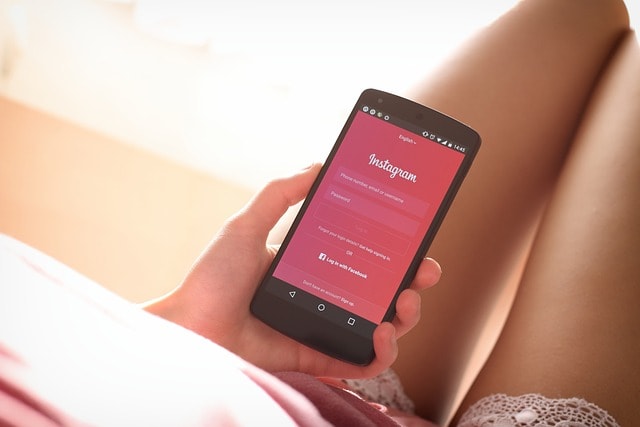
This decision allows individuals to have greater control over their online image and ensure that their professional reputation remains intact.
7. Reducing Digital Clutter and Simplifying Online Life
As we accumulate more social media accounts, digital accounts and platforms, some users feel overwhelmed by the constant need to maintain and update multiple online profiles.
Deleting an Instagram account can be part of a larger effort to simplify one’s digital life, reduce information overload, and focus on platforms that provide the most value. This streamlining can lead to a sense of relief and improved digital well-being.
8. Aligning Social Media Use with Personal Values and Goals
Some individuals may find that their Instagram usage no longer aligns with their personal values or long-term goals.
Whether it’s due to concerns about the platform’s policies, the company’s practices, or a shift in personal priorities, deleting their account allows users to make a statement and live more authentically.
This decision can be empowering and help individuals feel more aligned with their principles and aspirations.
How to Permanently Delete Instagram Account

Follow these steps to permanently delete your Instagram account:
- Open a web browser and go to the Instagram website (you can’t delete your account through the Instagram app).
- 2. Log in to your Instagram account if you’re not already signed in.
- 3. Visit the Instagram account deletion page at: https://www.instagram.com/accounts/remove/request/permanent/
- 4. From the drop-down menu, select a reason for deleting your account.
- 5. Re-enter your password when prompted.
- 6. Click on the “Delete [username]” button.
- 7. Confirm your decision by clicking “OK” on the pop-up window.
- 8. Your account will be scheduled for permanent deletion after 30 days.
- Note: During this 30-day period, your account will be deactivated and hidden from other users. If you log back in during this time, your deletion request will be canceled.
Here’s What To Do Instead Of Instagram Account Deleting
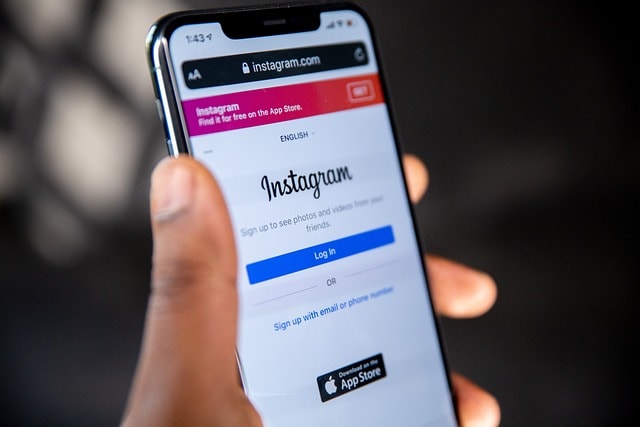
1. Curate Your Feed for a More Positive Instagram Experience
Instead of deleting your Instagram account, consider carefully curating your feed to create a more positive and inspiring environment.
Unfollow accounts that don’t bring value to your Instagram experience or that negatively impact your mental health.
Follow accounts that align with your interests, inspire you, or provide valuable information. By taking control of your feed, you can transform your Instagram experience into one that enhances your life rather than detracts from it.
2. Set Boundaries and Limit Your Instagram Usage with Built-in Tools
Utilize Instagram’s built-in tools, such as “Your Activity” feature, to set daily time limits for your app usage. This approach helps you maintain account ownership while preventing excessive scrolling.
By consciously limiting your time on the app, you can strike a balance between staying connected and avoiding addiction. You can also use the “Mute” feature to temporarily hide posts from certain accounts without unfollowing them, giving you more control over your feed.
3. Create a Secondary, More Private Instagram Account for Close Connections
Consider creating a separate, more private Instagram account for close friends and family. This allows you to maintain a presence on the platform while limiting your exposure to a wider audience. You can arrange a family reunion event to discuss with your long-distance family members and friends and explain why you use a private account.
You can use this account to share personal updates with a select group, while keeping your main account for professional or public-facing content.

This dual-account strategy offers flexibility in managing your online presence and allows you to enjoy the benefits of Instagram without feeling overwhelmed.
4. Utilize Instagram’s Privacy Settings to Enhance Control and Security
Instead of deleting your account, take advantage of Instagram’s privacy settings to have more control over who sees your content and how you interact with other users. Make your account private, limit who can comment on your posts, and customize your activity status.
You can also control which third-party apps have access to your account data. By fine-tuning these settings, you can create a more secure and comfortable Instagram experience tailored to your preferences.
5. Engage in Digital Detox Periods Without Permanent Deletion
Rather than permanently deleting your Instagram account, consider taking periodic digital detox breaks.
Temporarily disable your account for a set period, such as a week or a month, to recharge and refocus. During this time, you can evaluate your relationship with the platform and decide if you want to return with a fresh perspective.
This approach allows you to experience the benefits of being off Instagram without losing your account permanently.
6. Focus on Creating Meaningful Content and Authentic Connections
Instead of deleting your account, shift your focus to creating and sharing content that is truly meaningful to you. Use Instagram as a platform for self-expression, creativity, or to showcase your passions.

Engage with your followers in genuine ways, fostering real connections rather than seeking validation through likes and comments.
By approaching Instagram with intention and authenticity, you may find renewed purpose and enjoyment in using the platform.
7. Leverage Instagram for Personal or Professional Growth Opportunities
Don’t want to delete account? Before deciding to delete your account, consider how you can use Instagram as a tool for personal or professional development.
Follow accounts that share educational content, join niche communities related to your interests or career, or use the platform to network with like-minded individuals.
By viewing Instagram as a resource for growth rather than just a social tool, you may discover new opportunities and reasons to maintain your presence on the platform.
8. Combine Instagram Usage with Offline Activities and Hobbies
Instead of completely eliminating Instagram from your life, try integrating it with offline activities and hobbies.
Use the platform to document your progress in a new skill, share your creative projects, or connect with local communities that share your interests – instead of deleting Instagram altogether with Instagram data being permanently removed with account details.
Select personal details in mobile browser in accounts center or request download to confirm deletion.
This approach allows you to maintain a balanced relationship with Instagram while encouraging you to engage in real-world experiences.
It can also provide motivation and accountability for pursuing your personal goals and passions.
Myth Busting about How to Delete Account on Instagram

1. Myth: Deleting the Instagram app from your phone deletes your account.
Reality: Uninstalling the app only removes it from your device. Your account remains active on Instagram’s servers. To truly delete your account, you must follow the official deletion process through the Instagram website.
2. Myth: Once you delete your Instagram account, it’s gone forever.
Reality: Instagram has a 30-day grace period after you request deletion. During this time, your account is deactivated but not permanently deleted.
If you log in within 30 days, you can cancel the deletion request. Don’t delete an instagram account if you’re not sure. Definitely not permanently delete account!
3. Myth: You can’t recover your data after deleting your Instagram account.
Reality: Before permanent deletion, Instagram allows you to download a copy of your data. You can request this in your account settings, ensuring you don’t lose your photos, videos, and other content – instead of trying to delete Instagram permanently.
4. Myth: Deleting your account immediately removes all your content from Instagram.
Reality: While your profile becomes inaccessible to others upon deletion request, it may take up to 90 days for Instagram to completely remove all your data from their systems and backup storage.
5. Myth: You can delete your Instagram account through the mobile app.
Reality: Account deletion can only be done through a web browser, not the Instagram app. This is a security measure to prevent accidental deletions and ensure users are making a deliberate choice.







