How to Deactivate Instagram? In today’s digital age, social media platforms have become an integral part of our online communications. However, there may come a time when you feel the need to take a break from Instagram or even delete your account permanently. This guide will walk you through the process of deactivating your Instagram account, explore the reasons why people choose to do so, and offer alternatives to consider before making this decision.
Why People Decide to Deactivate Instagram

1. Seeking a Digital Detox and Improving Mental Health
Many users choose to deactivate their Instagram account to take a break from the constant stream of information and comparisons that social media can bring. This digital detox can help reduce stress, anxiety, and feelings of inadequacy. By stepping away from the platform, individuals can focus on real-life interactions, personal growth, and self-reflection.
Some users report feeling more present in their daily lives and experiencing improved mental health after deactivating their accounts.
2. Protecting Privacy and Personal Information
In an era where data breaches and privacy concerns are prevalent, some Instagram users opt to deactivate their accounts to protect their personal details and stay private online. By removing their presence from the platform, they reduce the risk of their information being accessed or misused by other users or third parties.

This decision may be prompted by a desire to maintain control over one’s digital footprint or to limit exposure to potential security threats.
3. Combating Addiction and Reclaiming Productivity
For many, Instagram has become a time-consuming habit that interferes with daily responsibilities and personal goals. Deactivating an account can be a powerful way to break this cycle and reclaim lost productivity.
Users who find themselves constantly logging in, scrolling through their feed, or obsessing over likes and comments may choose to deactivate as a means of regaining control over their time and attention, allowing them to focus on more meaningful pursuits.
4. Escaping Negativity and Online Harassment
Unfortunately, social media platforms can sometimes become breeding grounds for negativity, cyberbullying, and online harassment. Users who have experienced persistent negative interactions, trolling, or unwanted attention may opt to deactivate their Instagram accounts as a way to escape these harmful experiences.
By removing themselves from the platform, they can create a safer and more positive online environment for themselves, free from the stress of dealing with toxic interactions.
5. Rebranding or Starting Fresh
Some Instagram users, particularly those who use the platform for business or personal branding, may choose to deactivate their accounts temporarily as part of a rebranding strategy.

This allows them to take a step back, reassess their online presence, and potentially return with a fresh perspective or new content strategy. Additionally, influencers or public figures might deactivate to generate buzz or curiosity among their followers, using the absence as a marketing tactic.
How to Deactivate Instagram
Follow these steps to deactivate your Instagram account:
- Open the Instagram app or go to instagram.com on your computer.
- Log in to your account if you’re not already signed in.
- Go to your profile by tapping or clicking on your profile picture.
- Tap or click on the three horizontal lines (menu icon) in the top right corner.
- Select “Settings” from the menu.
- Scroll down and choose “Account” or “Account Center,” depending on your device.
- Look for “Deactivate or delete account” and tap or click on it.
- Choose “Deactivate account” (not “Delete account” if you want to reactivate later).
- Select a reason for deactivating from the dropdown menu.
- Re-enter your password when prompted.
- Tap or click “Temporarily deactivate account” to confirm.
Your account will now be deactivated and hidden from other users. To reactivate, simply log back in with your username and password.
Alternatives to Deactivating Instagram
While deactivating your Instagram account can be a powerful step, it doesn’t have to be your only option.
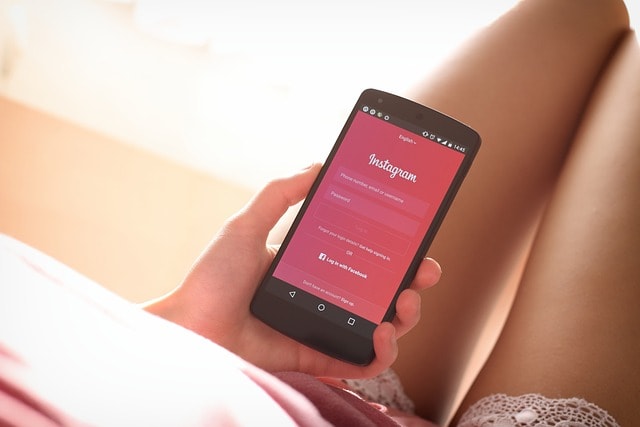
There are several alternatives you can consider that allow you to maintain some presence on the platform while addressing your concerns. Let’s explore some of these options:
1. Adjusting Your Privacy Settings for Enhanced Control
Instead of deactivating, you can edit your profile and adjust your privacy settings to have more control over who sees your content and how you interact with other users. Make your account private, limit who can comment on your posts, and customize your activity status.
This approach allows you to stay connected while maintaining a level of privacy and reducing unwanted interactions. You can also control which third-party apps have access to your account data.
2. Curating Your Feed and Follower List for a Positive Experience
Take time to unfollow accounts that don’t bring value to your Instagram experience. Mute or restrict users whose content you find problematic without unfollowing them. By carefully curating your feed and follower list, you can create a more positive and inspiring environment.

This method helps you stay on the platform while significantly reducing exposure to content that may negatively impact your mental health or productivity.
Another way to improve your Instagram experience is by managing app performance. Learn how to clear Instagram cache to ensure the app runs smoothly and efficiently.
3. Setting Usage Limits to Manage Screen Time
Utilize built-in tools like Instagram’s “Your Activity” feature or third-party apps to set daily time limits for your Instagram usage. This approach helps you maintain account ownership while preventing excessive scrolling.
By consciously limiting your time on the app, you can strike a balance between staying connected and avoiding addiction. This strategy is particularly useful for those who want to reduce screen time without completely disconnecting.
4. Creating a Secondary, More Private Account
Consider creating a separate, more private Instagram account for close friends and family. This allows you to maintain a presence on the platform while limiting your exposure to a wider audience.

You can use this account to share personal updates with a select group, while keeping your main account for professional or public-facing content. This dual-account strategy offers flexibility in managing your online presence.
5. Temporarily Disabling Push Notifications for a Break
If you’re looking for a short-term solution, try disabling push notifications from Instagram. This allows you to remain on the platform without constant alerts drawing you back to the app. You can check the app on your own terms, reducing the urge to constantly engage.
This method is ideal for those who want to take a break from the constant stream of information without fully deactivating their account.
Pros and Cons of Creating The Second Account

Pros:
- Allows account holders to maintain an active presence without permanently deleting their main account
- Provides better control over visibility, enabling users to keep personal photos and updates private
- Reduces the need for frequent deactivation and reactivation cycles
- Enables selective sharing without the pressure to edit profile constantly for different audiences
- Can be easily managed across multiple devices (PC, iPhone, Android, Mac)
Cons:
- Requires additional time to manage two accounts, potentially extending overall usage period
- May complicate the process of file management and photo organization across accounts
- Increases the risk of accidental posts to the wrong account, potentially making private content visible
- Could lead to confusion among followers if not clearly communicated
- Doesn’t completely address issues related to excessive screen time or internet connection dependency
This analysis provides a balanced view of creating a secondary account as an alternative to deactivation, offering new insights while avoiding duplication of points mentioned elsewhere in the article. Permanently delete Instagram and that deletion request for deleting Instagram by any account holder doesn’t have to be the only option!
FAQ on How to Deactivate Instagram
How long can you temporarily deactivate Instagram?
You can temporarily disable your Instagram account for as long as you want. There’s no set time limit. To reactivate, simply log back in. However, if you don’t sign in for a long period, your account may be permanently deleted.
How do I deactivate my Instagram account multiple times?
You can deactivate your Instagram account multiple times by following the same process in the settings menu. Select deactivation, tap continue, and confirm. There’s no limit to how often you can disable and reactivate your account.
What happens when I deactivate my account?
When you deactivate your Instagram account, your profile, photos, comments, and likes are hidden from other users. Your account isn’t permanently deleted. You can reactivate by logging back in whenever you’re ready to return to the platform.
How to recover a temporarily deleted Instagram account?
To recover a temporarily disabled Instagram account, simply log in using your username and password. If you can’t remember your login details, use the “Forgot password” option. Your account and content will be restored upon successful sign-in.







